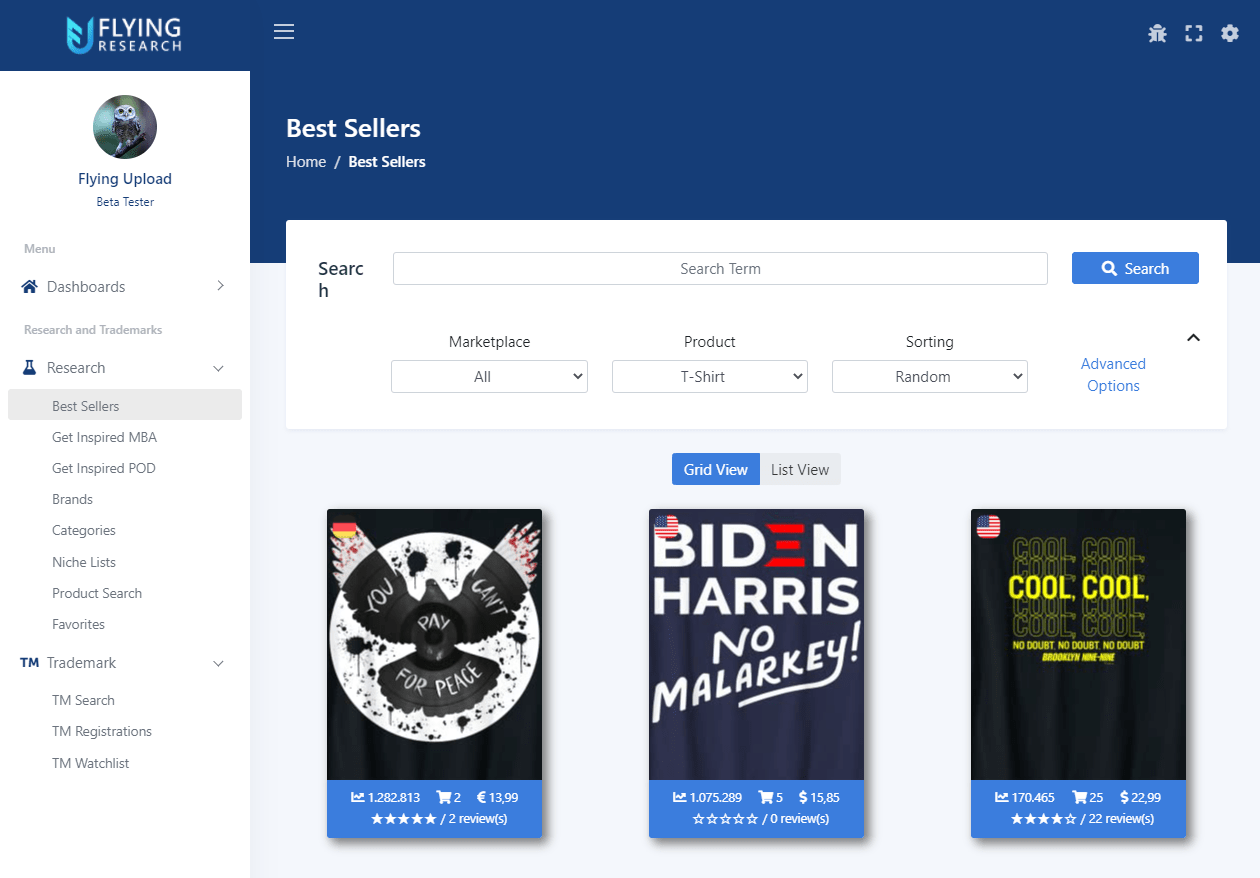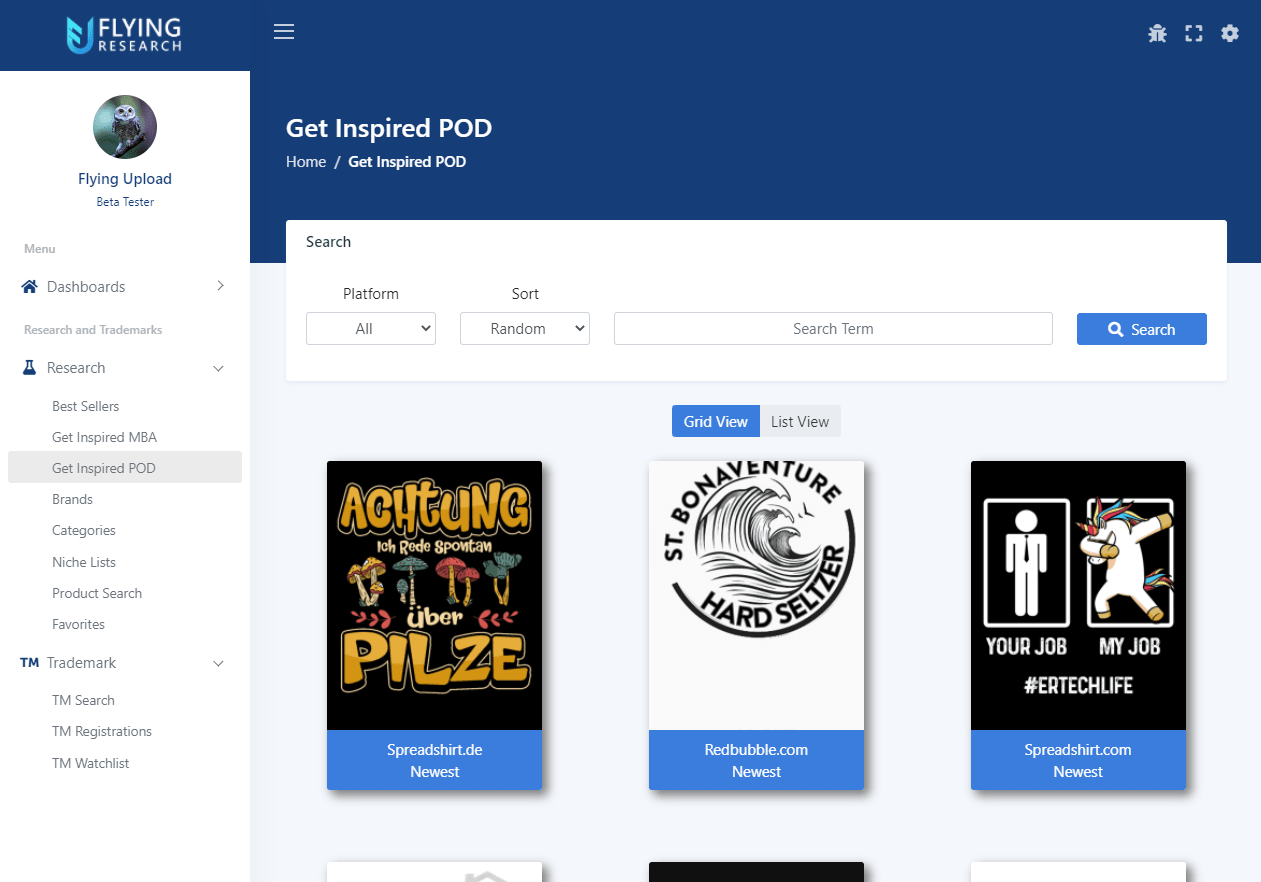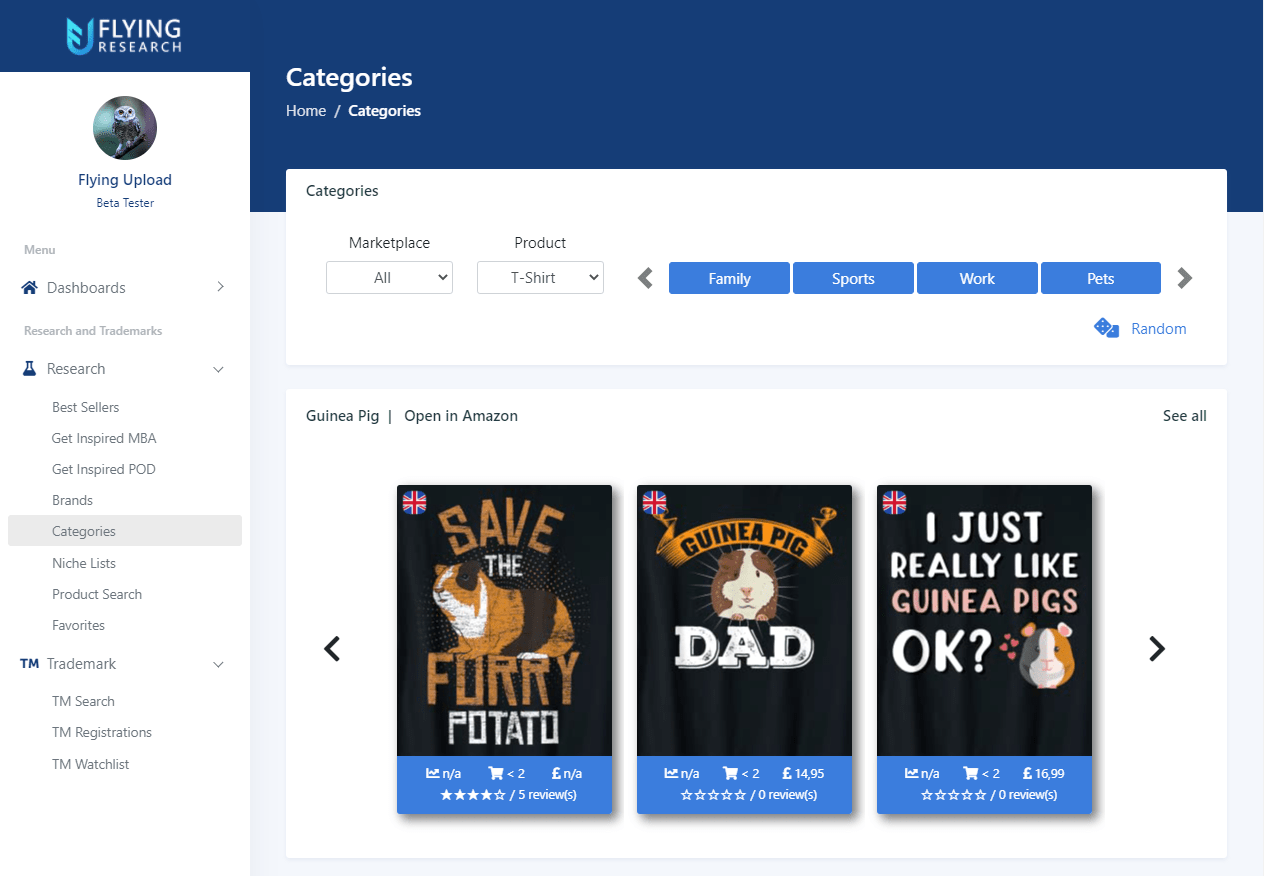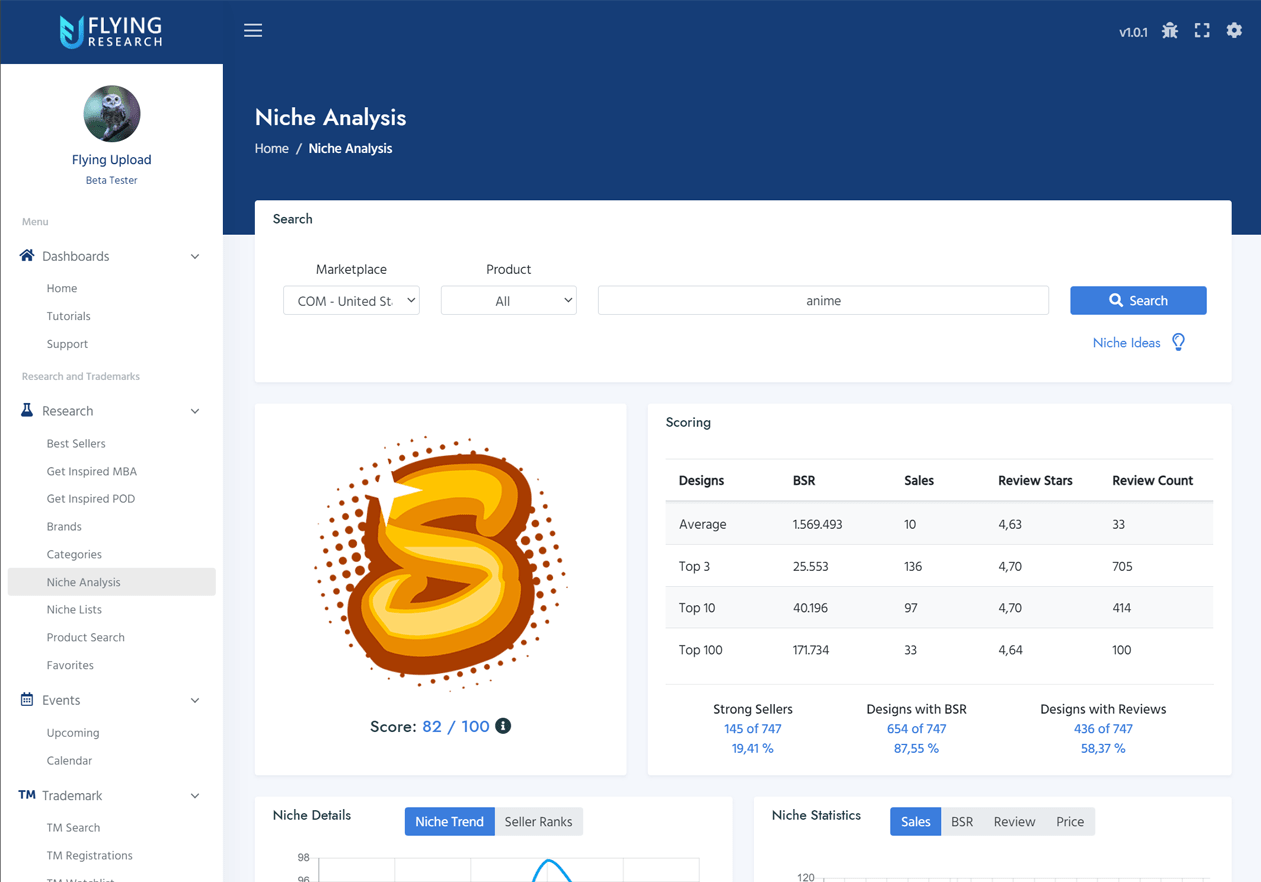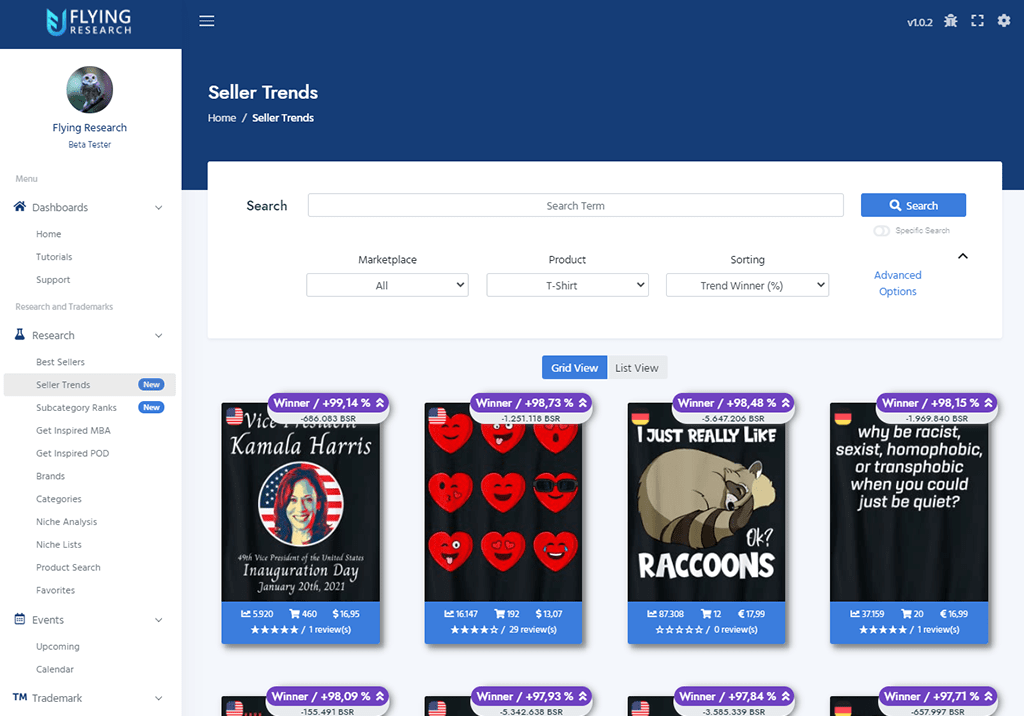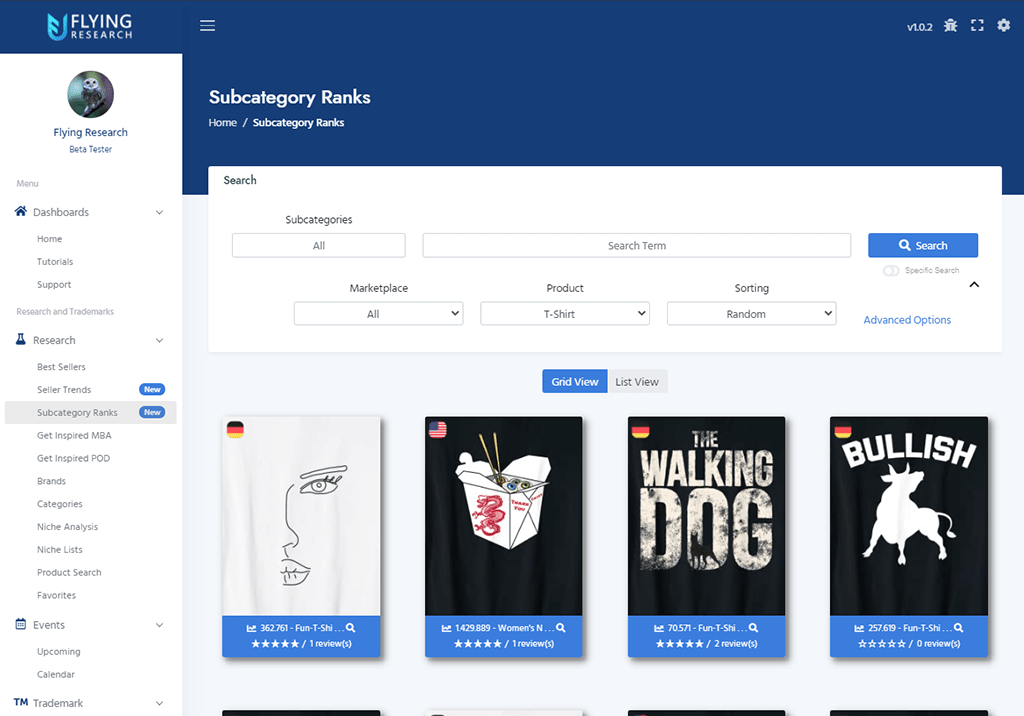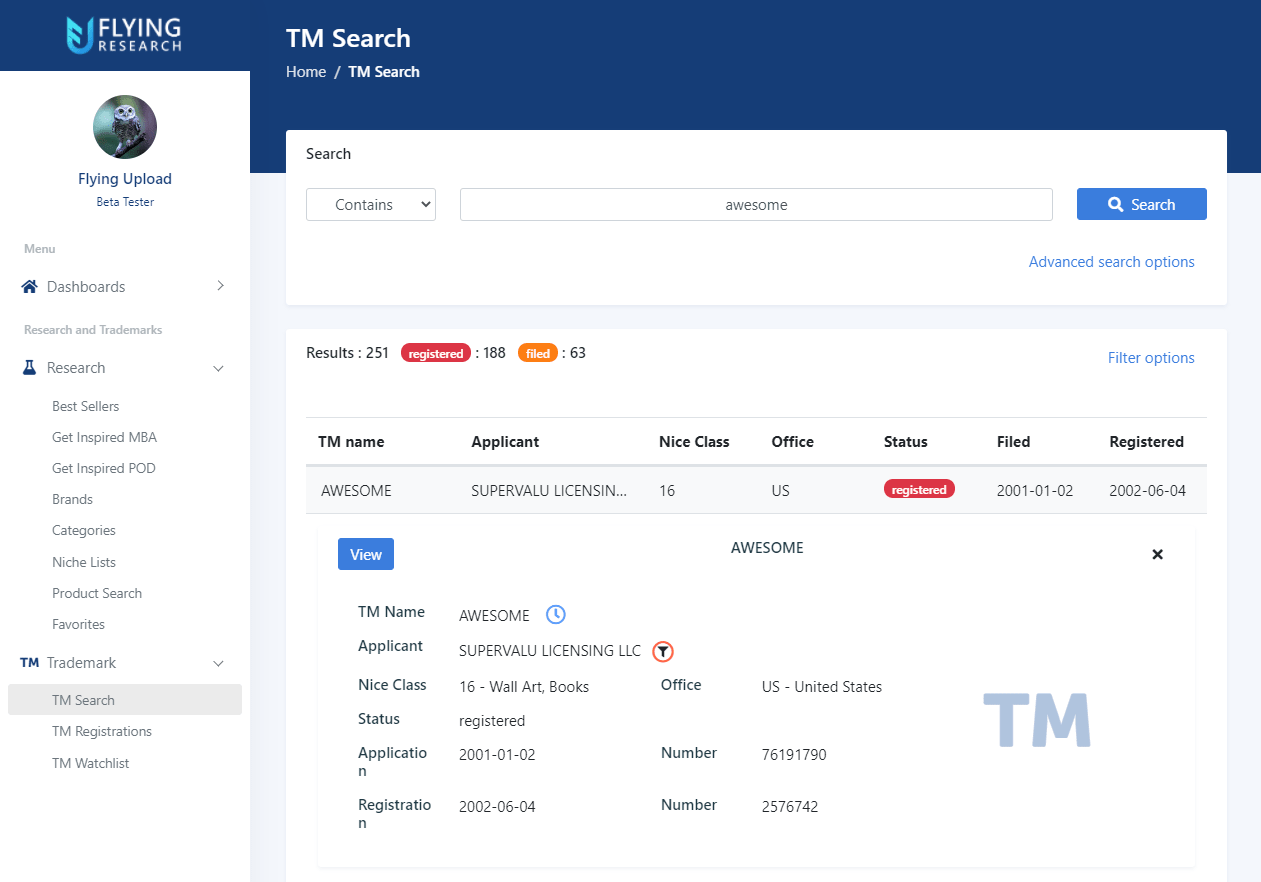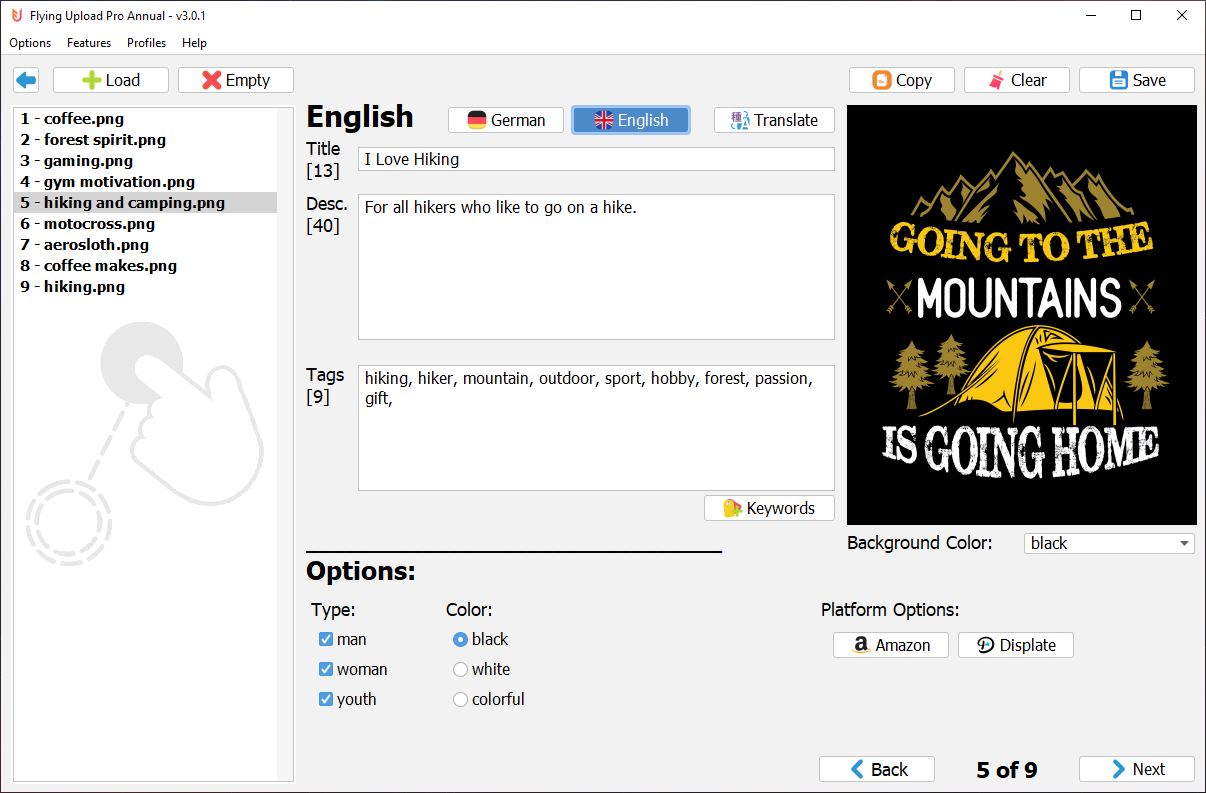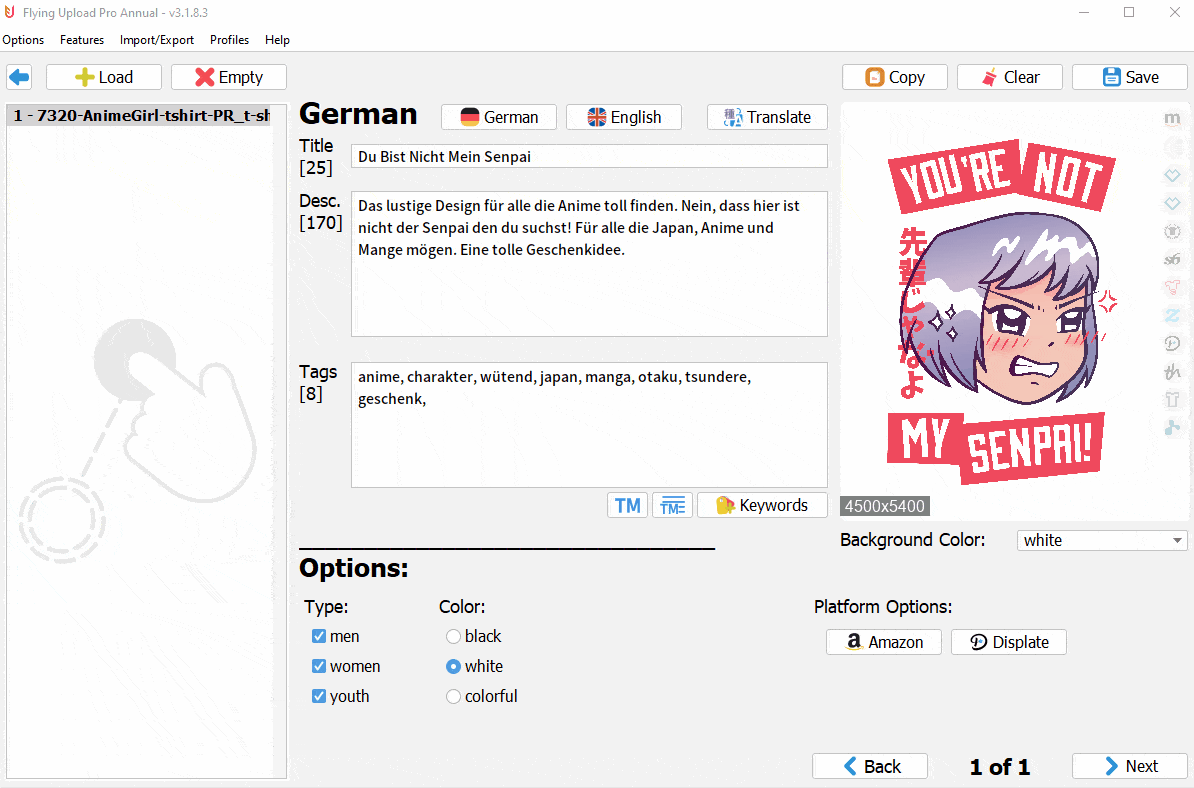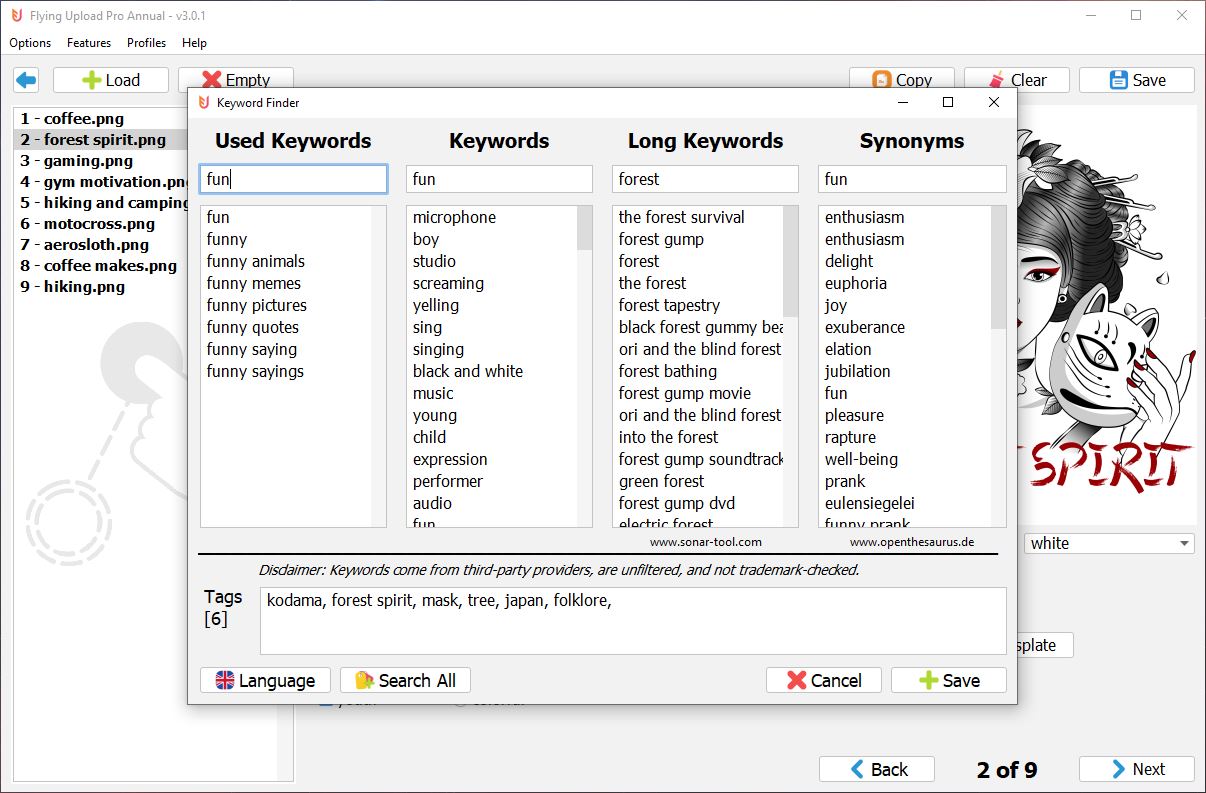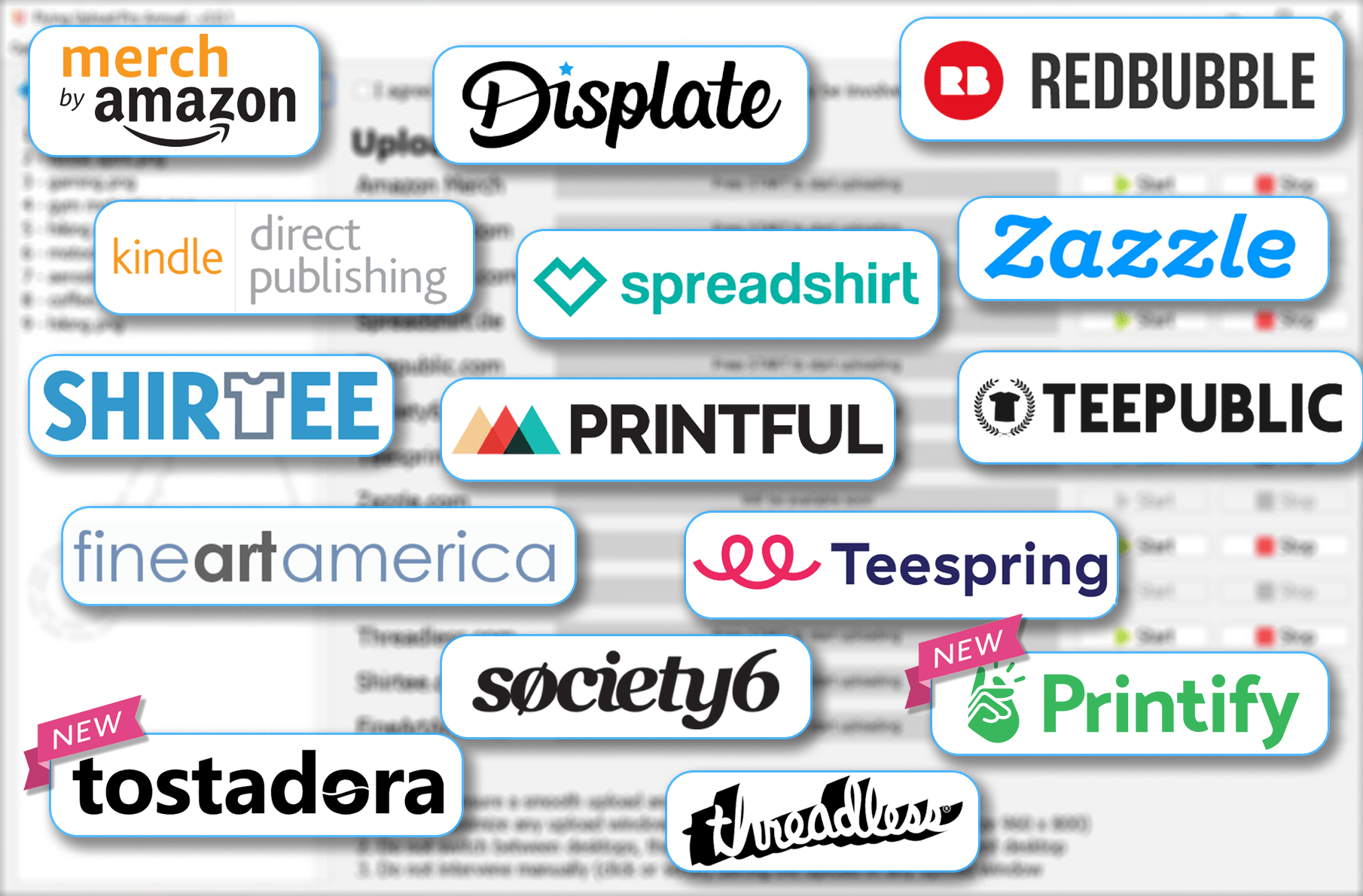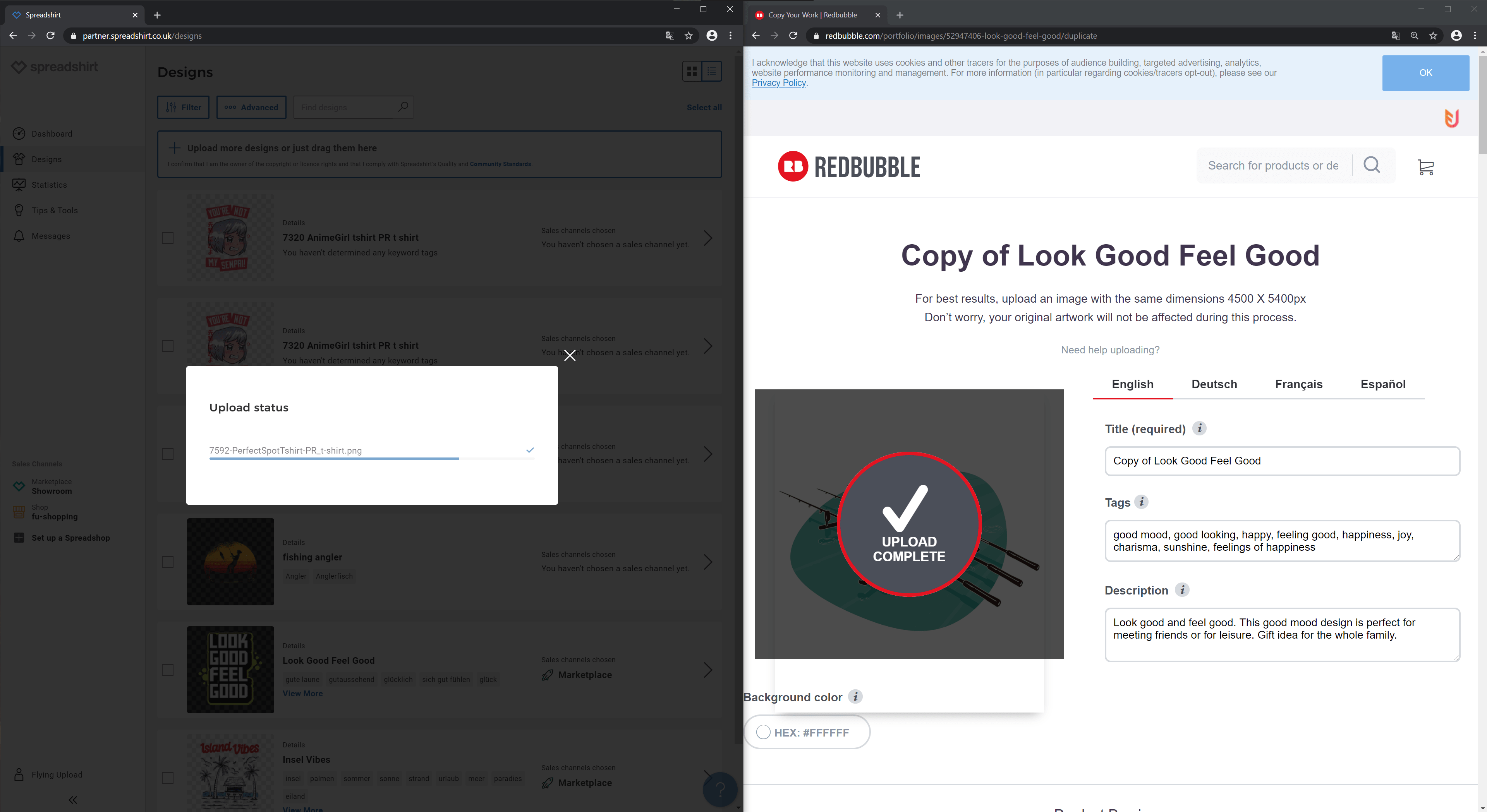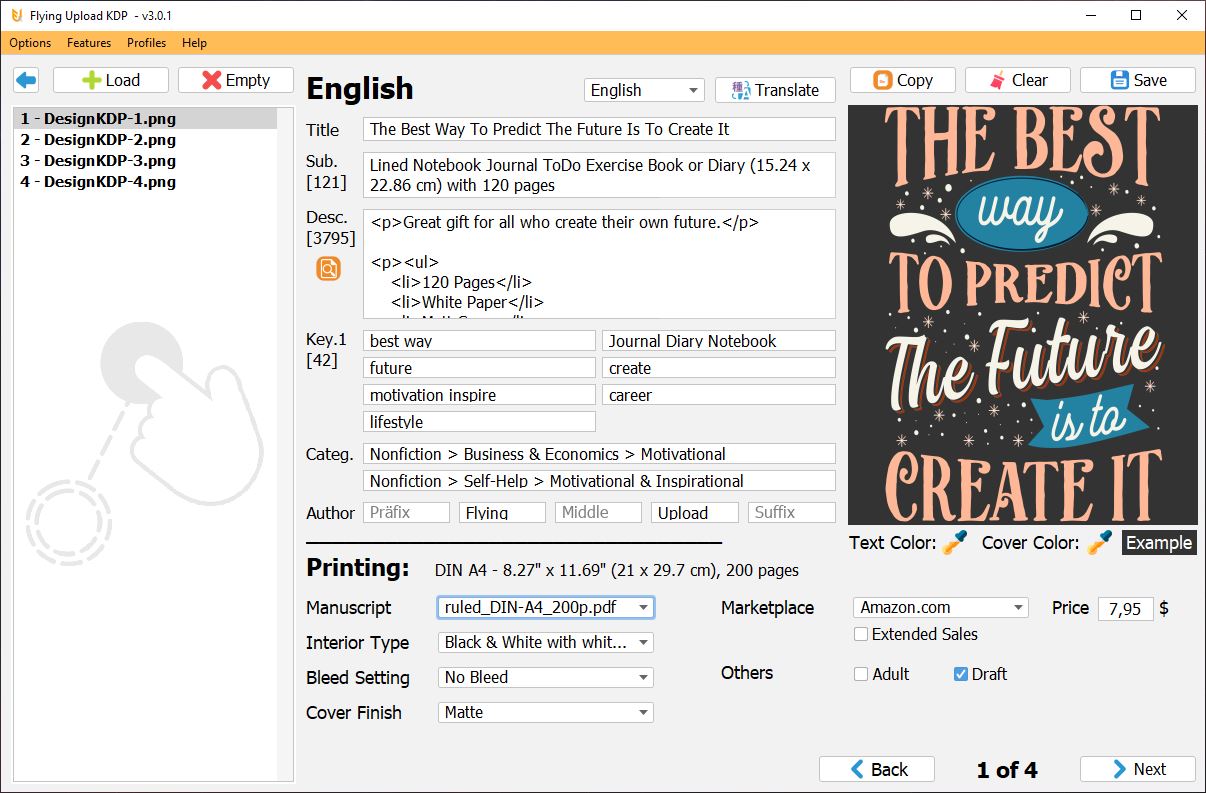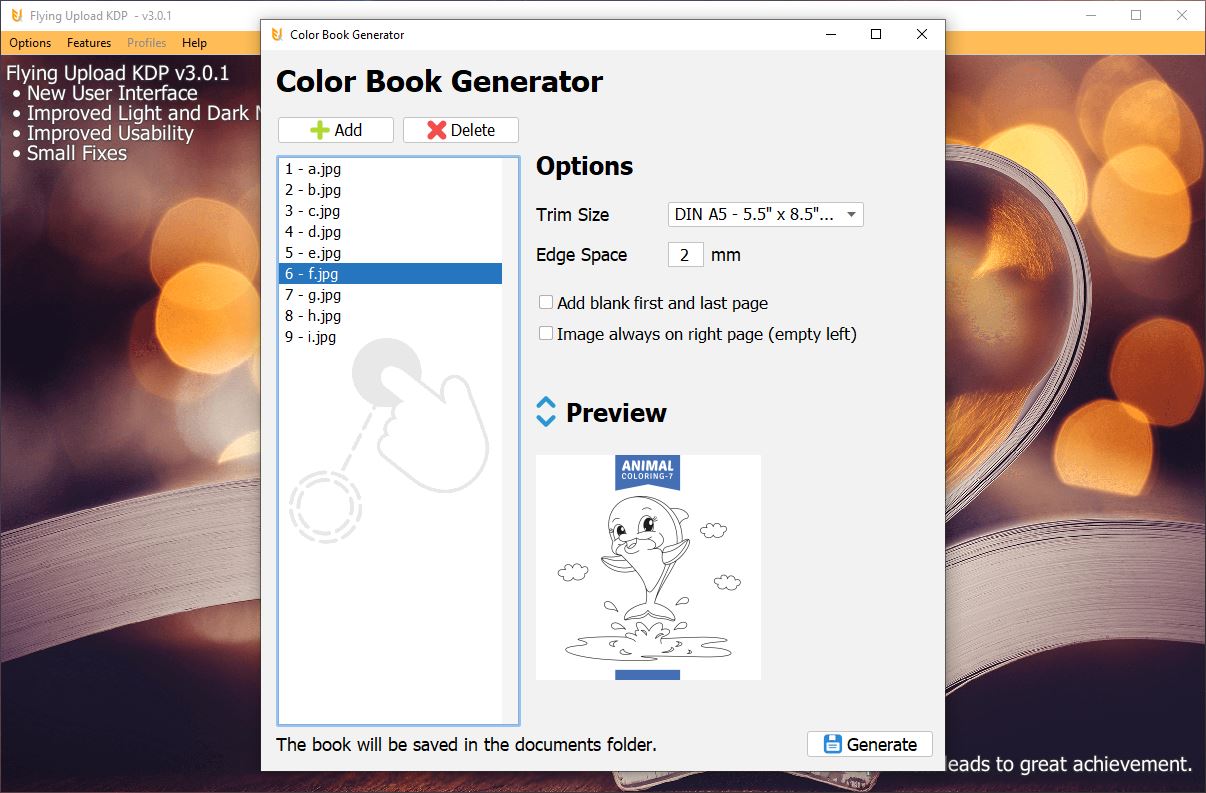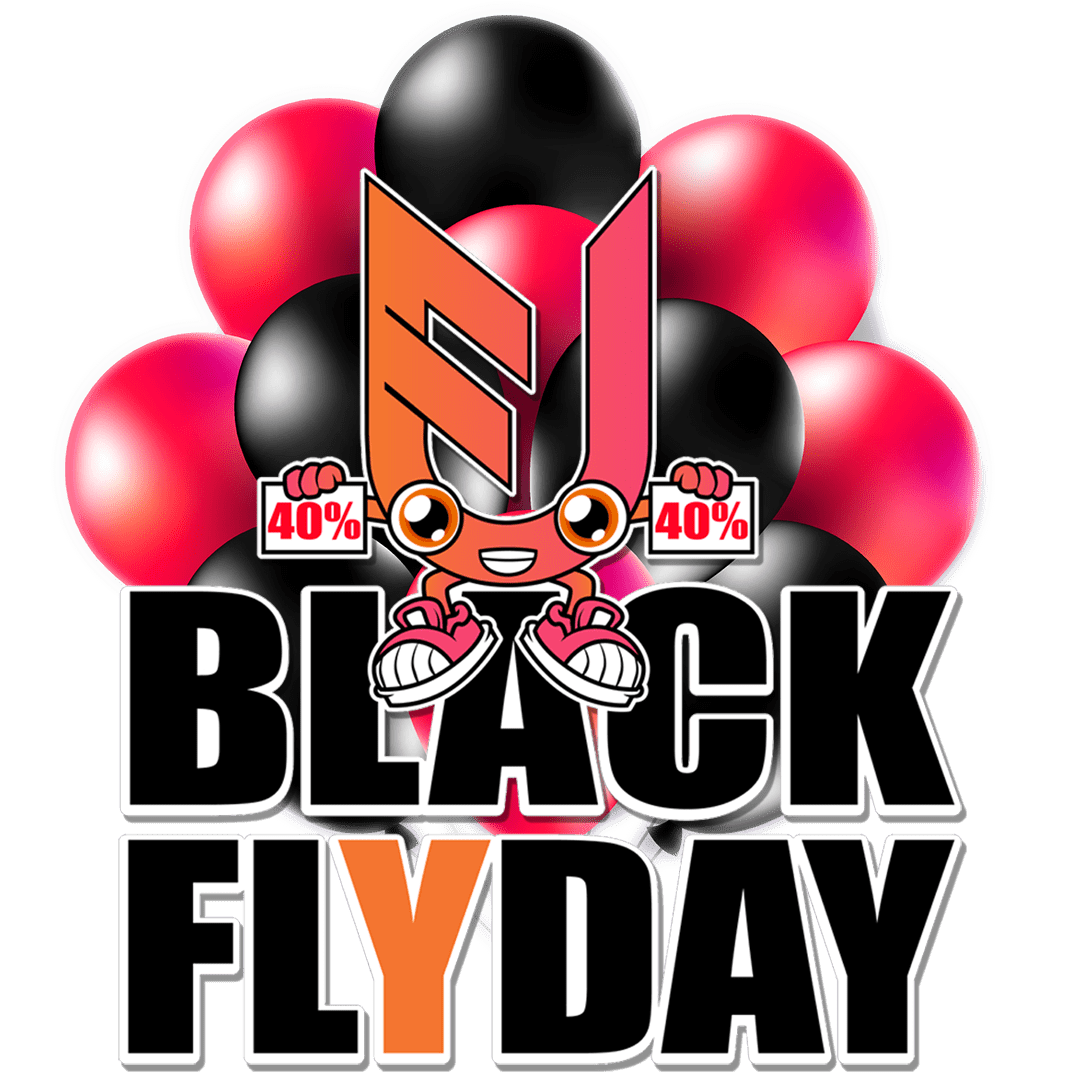POD Upload Tool – Upload your designs to Print on Demand Platforms Automatically
POD Automation Software – Automatic Design Upload, Print on Demand Upload Automation
Upload all your designs automatically to various POD platforms like: Merch by Amazon, Redbubble, Spreadshirt, and much more by using the a POD Upload Tool. Save time, upload more designs. Publish your designs on all print-on-demand platforms fast and easy. Be more efficient by Automation and use the POD upload automation tool for uploading your images, designs, shirts, and t shirts.
Research & Upload
for your Print On Demand Business
Research On The Next Level
Do all your research in one tool Amazon, Redbubble, …
The Research You Will Love
Merch By Amazon & KDP
Marketplaces US, UK, DE, FR, ES, IT
NEW Spreadshirt and Redbubble
Best Sellers
Niche List, Categories, Brands, …
BSR & Price history
Super simple and easy to use
Get Inspired
New Designs, New Trends, BSR Hunting
Find new ideas and niches
Amazon, Spreadshirt, and Redbubble
Discover new trends
Save designs to favorites
Filter by categories
Categories & New Niches
Find profitable niches
Discover new categories
See all official brands
View design details
Open category in search
Niche Analysis
Find profitable niches
See the trend of a niche
Statistical evaluation
Compare designs
Find niche related keywords
Seller Trends & Newcomers
Track sales over time
Find BSR Winners and Defenders
Find upcoming trends
See newcomer designs
See the sales improvements
Subcategory Ranks
Find profitable categories
Use more than just the BSR
All Marketplaces and Categories
Find international seller
Research niche competitors
Trademarks & Watchlist
Check your trademarks
Filter by: country, nice class, …
See new TM registrations
Add phrases to your watchlist
Monitor your watchlist
Do you want to enjoy your research and get inspired with new ideas?
Print On Demand Upload Automation
Let’s enjoy the tagging and uploading of your desingns
An Interface You Will Love
Super simple and easy to use
Drag & Drop your images
No more excel columns
Text Translation
DeepL API Integration
Save and reuse your data
Trademark Check
Keep you and your accounts save
WIPO, EUIPO, US, DE, UK, FR, IT and ES
TM Check while tagging
Super fast, no waiting
Higliting FILED and REGISTERED
Customizable by a whitelist
Keyword Finder
Why use expensive tools for keywords?
Simply search and add new keywords
Keywords, Long Tail Keywords, Synonym, …
Add keywords by just one click
Integrated Tag generator
All Platforms In One Tool
All platforms your need
Get more sales with more platforms
Start, pause, or stop uploads at any time
Images are resized automatically
Upload report after each upload
Save Time: Upload Parallel
Why would your wait for each upload?
Let all uploads run at the same time
1 upload, 2 uploads, 4 uploads ….
Use your time more productively
Use the full potential of automation
Do you want to enjoy your work with an easy to use interface?
Kindle Direct Publishing
Increase your sales by uploading to KDP
Use The Advanced Tools
Use the integrated category search
Pick the best category in seconds
Cover Generator – PNG to PDF
Generate the spine text
Generate HTML code with one click
Check your Trademarks for KDP
Color Book Generator
Are you selling coloring books?
Use your designs to generate books
Create a coloring book from images
Create sudokus, crossword puzzle, …
Create bestsellers with great interiors
Start your journey with Kindle Direct Publishing!
Enjoy Designing And Uploading
Let’s see more features and look at the specs
 Drag And Drop
Drag And Drop
Experience intuitive usability with Drag and Drop functionalities. Drag and Drop all your design files within Windows and MacOs.
 Light/Dark Mode
Light/Dark Mode
Use the Light or the Dark mode within all windows of Flying Upload. Change the mode dynamically during the usage of the tool.
 XML Files
XML Files
Edit the design once and save all your data, like texts and options for the designs, in XML files. Reuse the data through the sustainable approach.
What We Support
English, German, French, Italian, and Spanish
Windows
MacOS
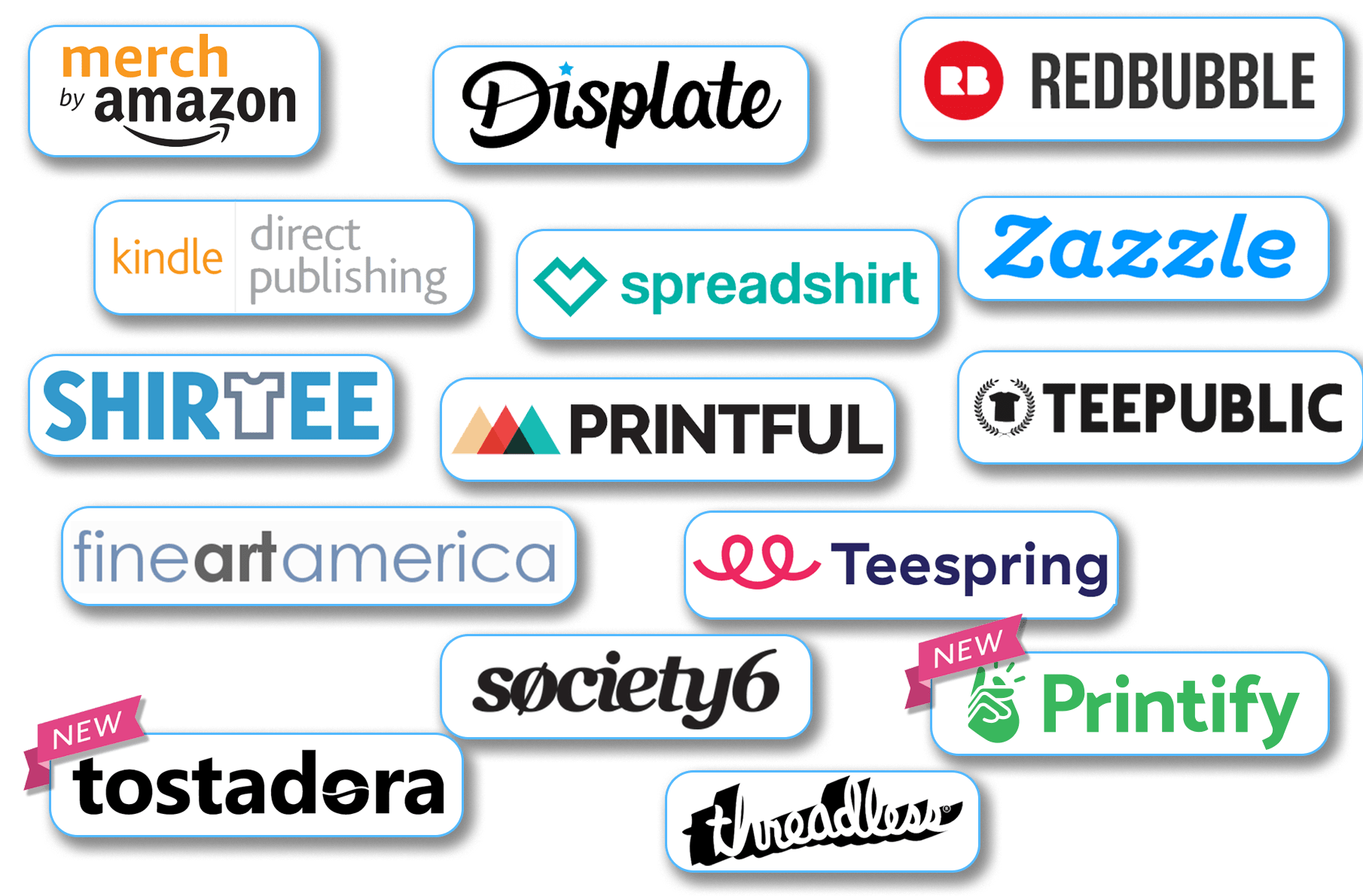
Focus On Your Designs
Make Uploading Easy
Flying Upload
What are you waiting for? Get the great
power of a personal assistant and start
uploading automatically today!
Recommended
Designs as PNG files
Designs with 4500x5400px
Monitor: HD-Ready or higher
System Requirements
Windows 7, 8, and 10
MacOS 10.11 or higher
64 Bit Operating System
RAM: 4GB or more
Available Packages
Flying Upload is available in the following three packages: Beginner, Advanced, and Pro