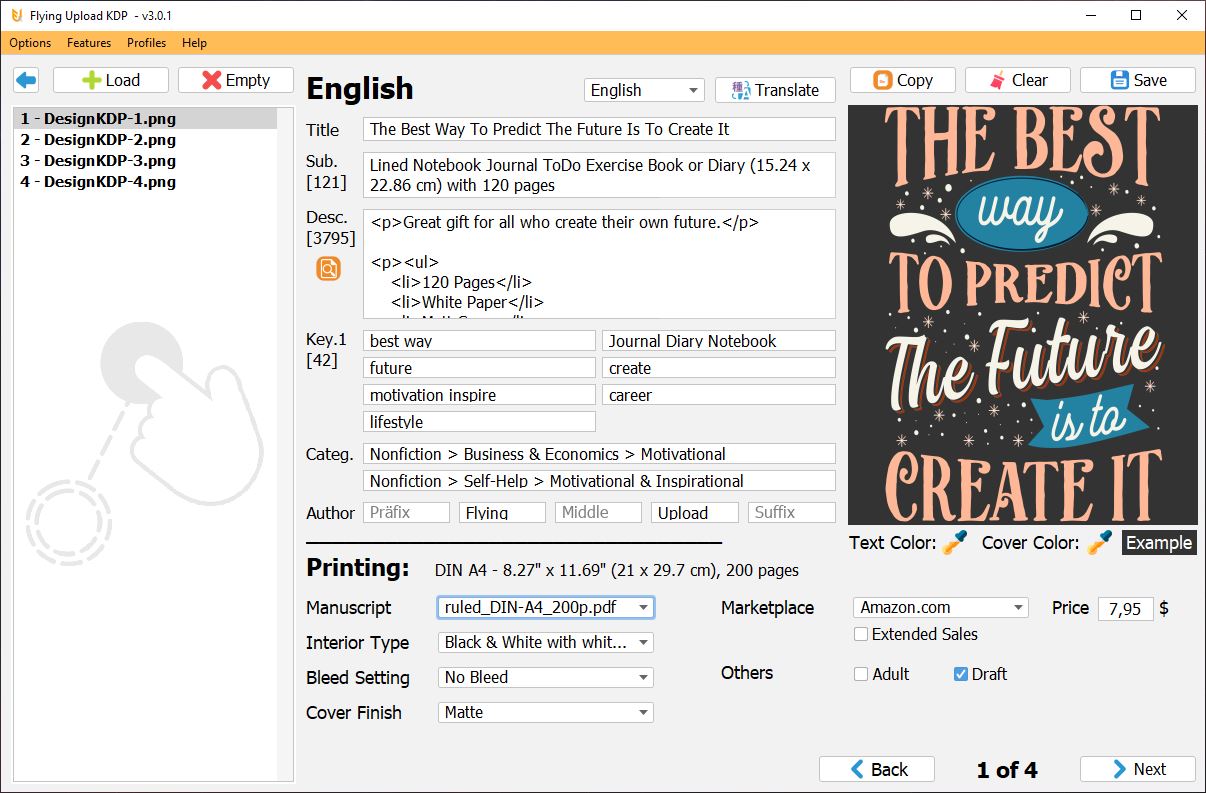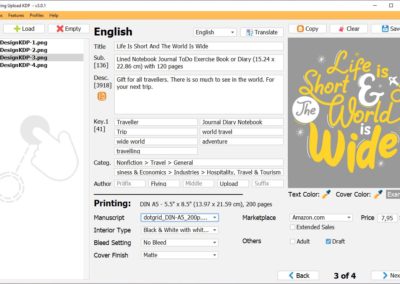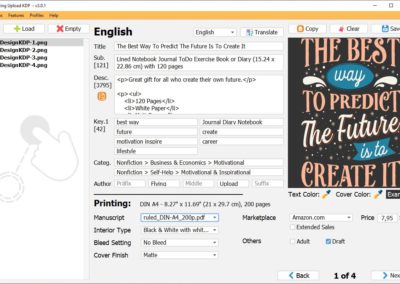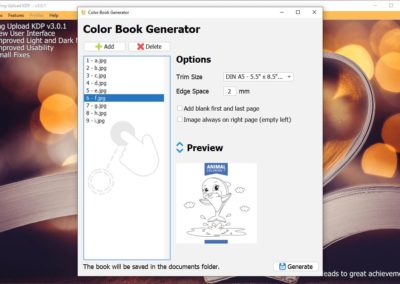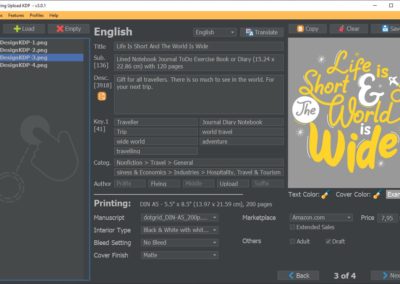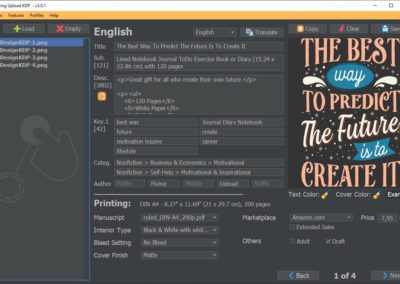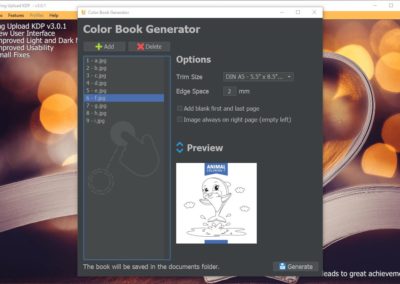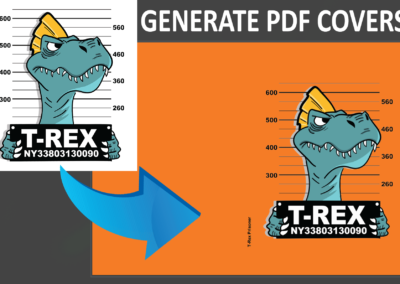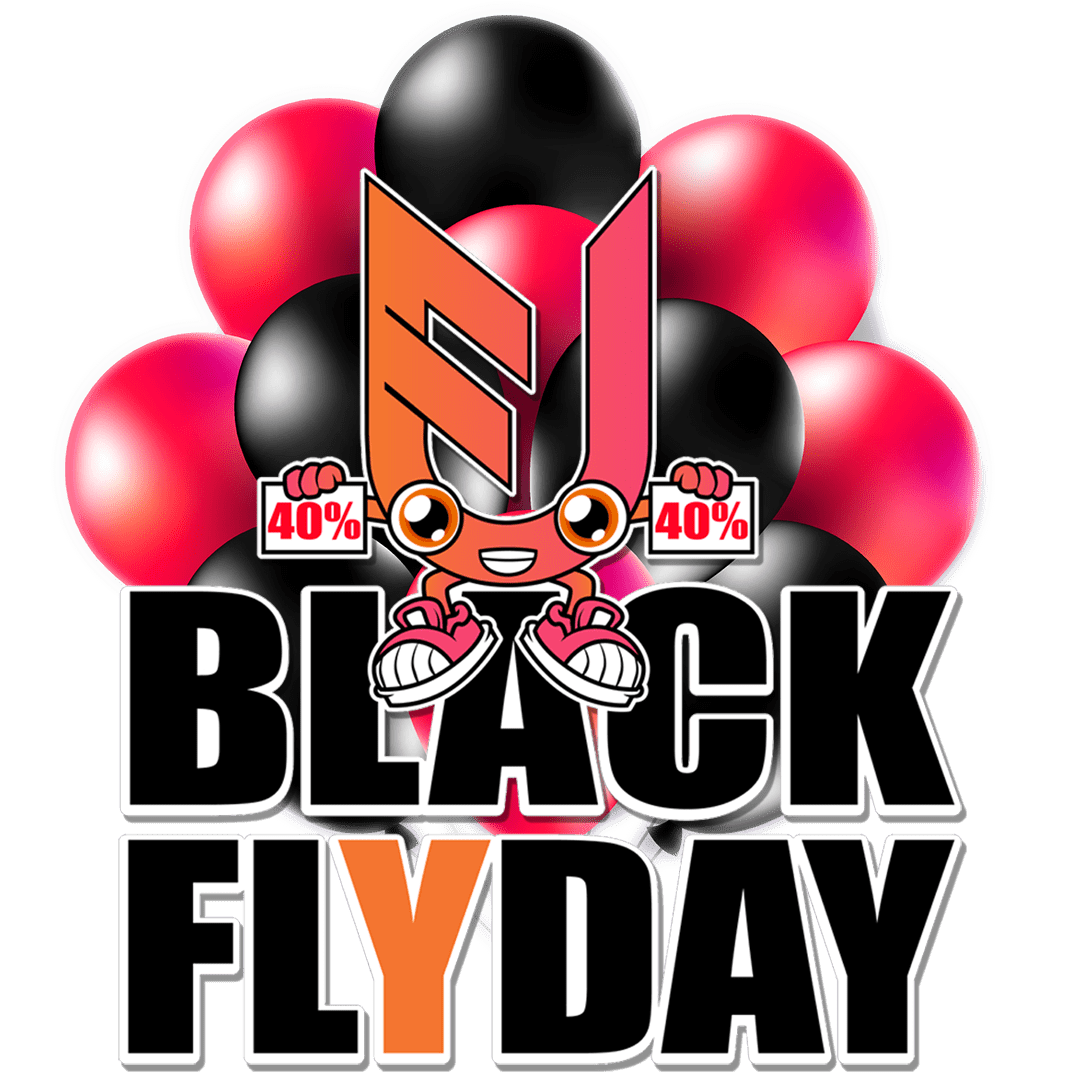Free KDP Beta
Make Uploading Easy
Our Way To Support The Community!
All About The Kindle Direct Publishing Beta
These are difficult times. The Covid-19 pandemic is having an impact not only in the real world, but also for many online businesses. Many self-employed have experienced enormous drops in sales in the area of Print on Demand or KDP over the last few weeks. We at Flying Upload want to do our part in this crisis. It should be as easy and inexpensive as possible for everyone to continue uploading their designs or books effectively. We want to give this little extra motivation and appreciation for your work.
Welcome to the KDP Beta of Flying Upload we are happy to have you here. Everyone is welcome to join. We have developed Flying Upload KDP over the past few months and we are using it already with great pleasure and efficiency. We offer an all-in-on solution, with one click translation, category suggestion, html text editing, cover creator, and much more. Now during this special time, we would like to help the Print On Demand and Kindle Direct Publishing community and make it available for everyone during the beta for FREE (yes, really, without any backdoor). Use the code below to join the beta and to get Flying Upload KDP 100% FREE.
Use the code:
START4FREE
Everyone can join for free by using the code START4FREE at the checkout page. The beta starts from 03.04.2020 and is planed till 15.05.2020. The software is technically fully functional and extensively tested by us. However, if you experience any issues or you have suggestions for further improvements please let us know through mail or discord. In our case, “beta” means that it has not been used by other users until now. We have already released a POD tool that runs smoothly for our customers, so we have experience in publishing a software. But only by working together we can develop the best software for the community. Due to new features, feedback or improvements during the beta frequent updates can appear. These are installed automatically after starting Flying Upload KDP.
Meet Your Personal Assistant
More than just an upload tool
 Multi Translation
Multi Translation
 Category Quick Search
Category Quick Search
 Integrated Cover Creator
Integrated Cover Creator
 Full Upload Control
Full Upload Control
 Light/Dark Mode
Light/Dark Mode
 Drag And Drop
Drag And Drop
 XML Files
XML Files
Tutorials / Shortcuts
How to use Flying Upload KDP
Flying Upload is made as intuitive and easy to use as possible. However there are some basic things you should now before you get started. The video below is showing a step by step tutorial how to download, install, configure, and use Flying Upload KDP. If you want to further optimize your user experience you can have a look at all available shortcuts (link below). Check out the video and let’s get started with the KDP automation.
Tutorial KDP
We will show you how to get started. See step by step how to download, install, and configure the application. Furthermore a brief overview of all functionalities is provided, like category suggestion, one click translation, copy, duplicate, replace text, and more.
Installation Tutorials
Windows and MacOS
The basic steps to download and install Flying Upload KDP for Windows are also shown in the Tutorial above. The installation on MacOS however is a bit different and you should check the „Installation Tutorial MacOS” below if you use MacOS. The basic concept is that you start the Launcher, enter the key, and the installation and future updates are all handled by the Flying Upload KDP Launcher.
Focus On Your Books
Make Uploading Easy

Flying Upload KDP
What are you waiting for? Get the full power
of automation and all features for free.
Join the KDP beta and and start uploading
automatically today!