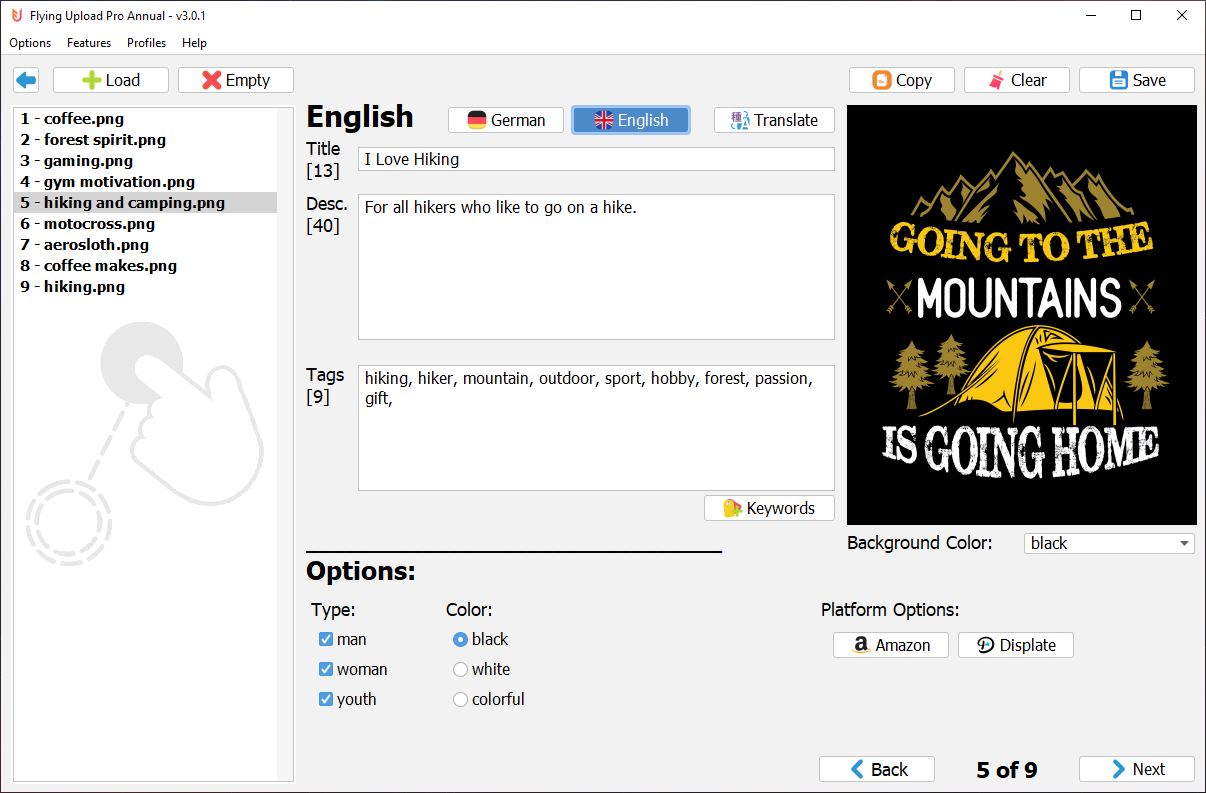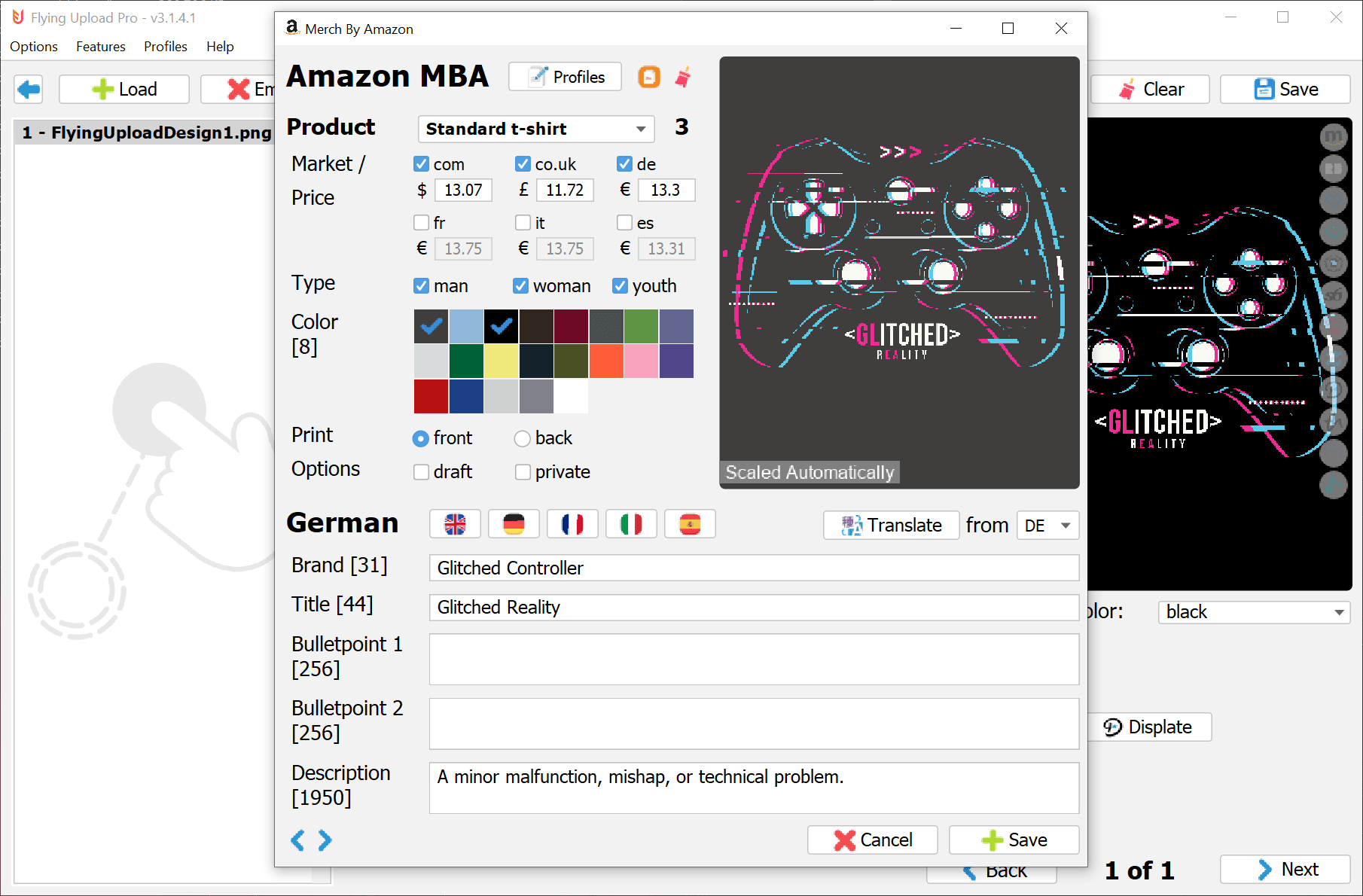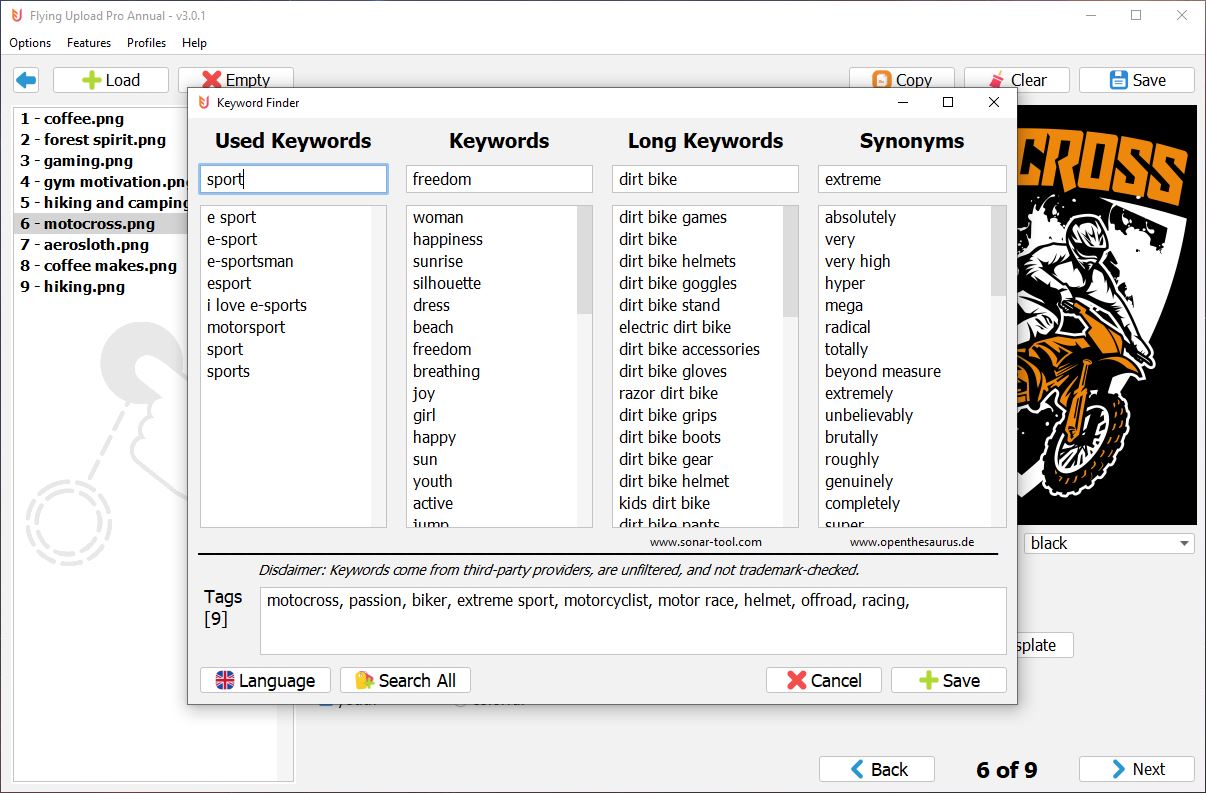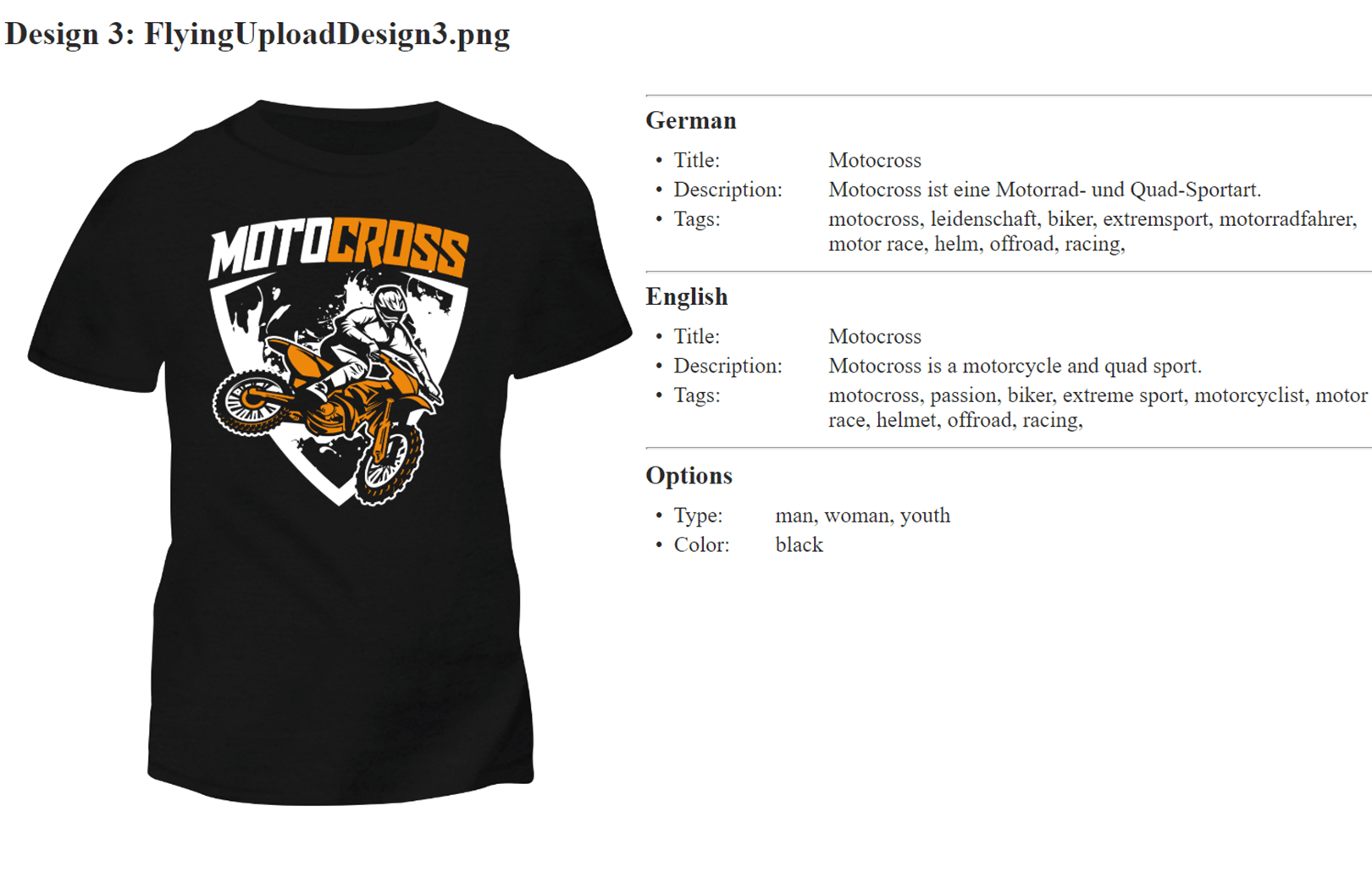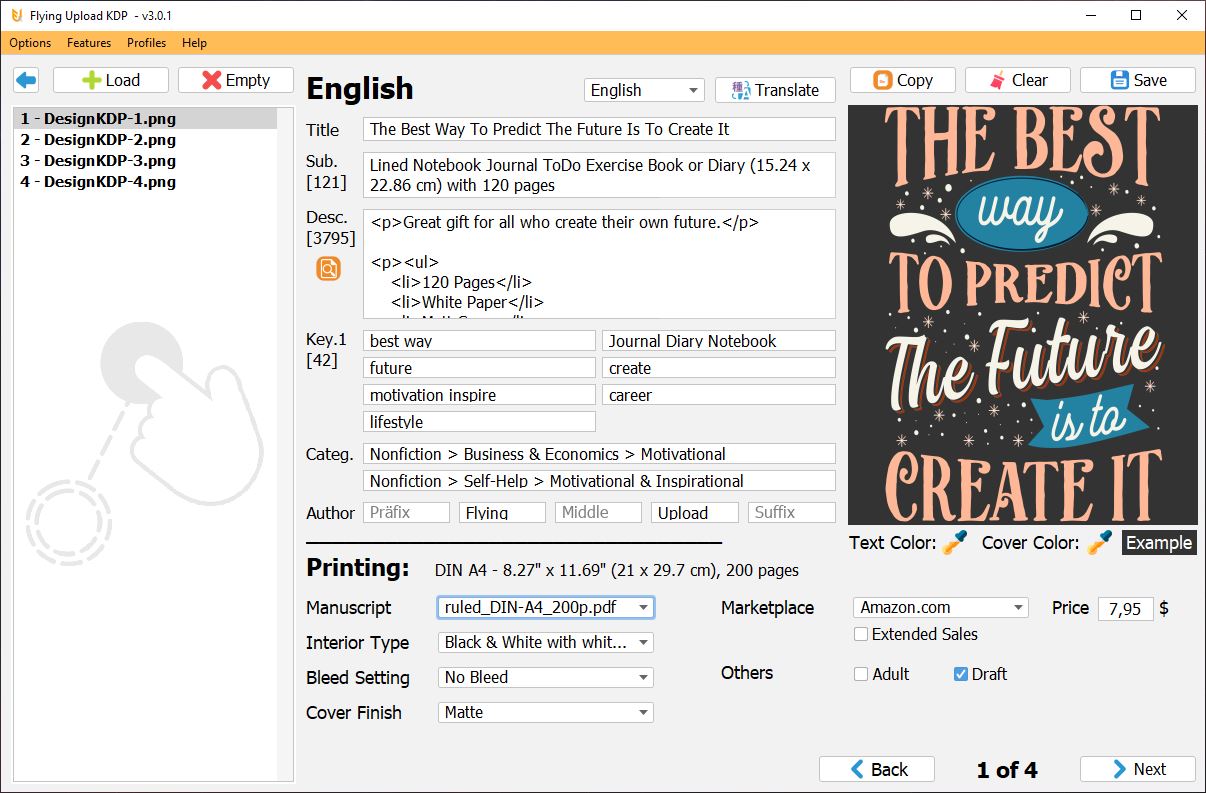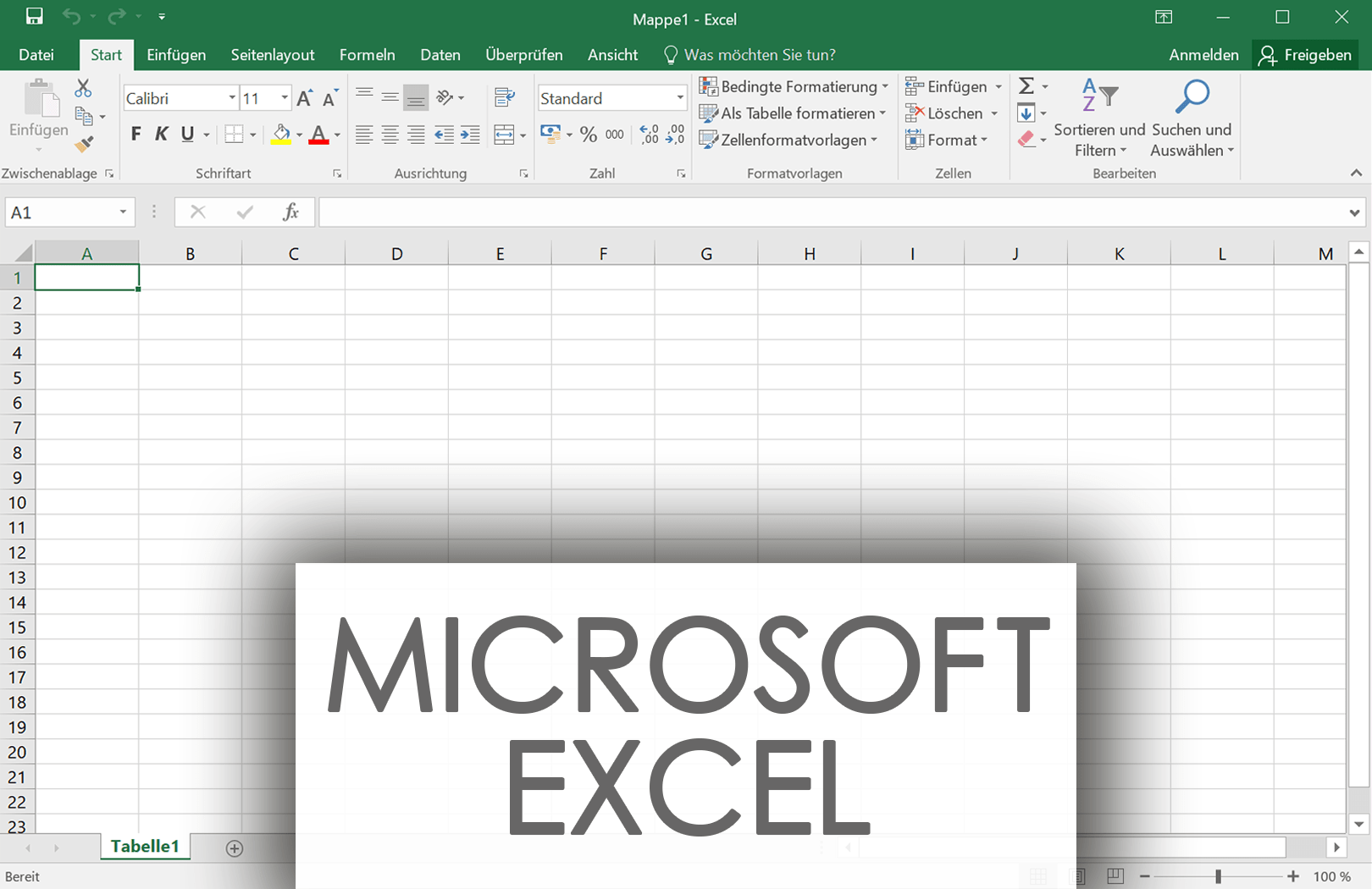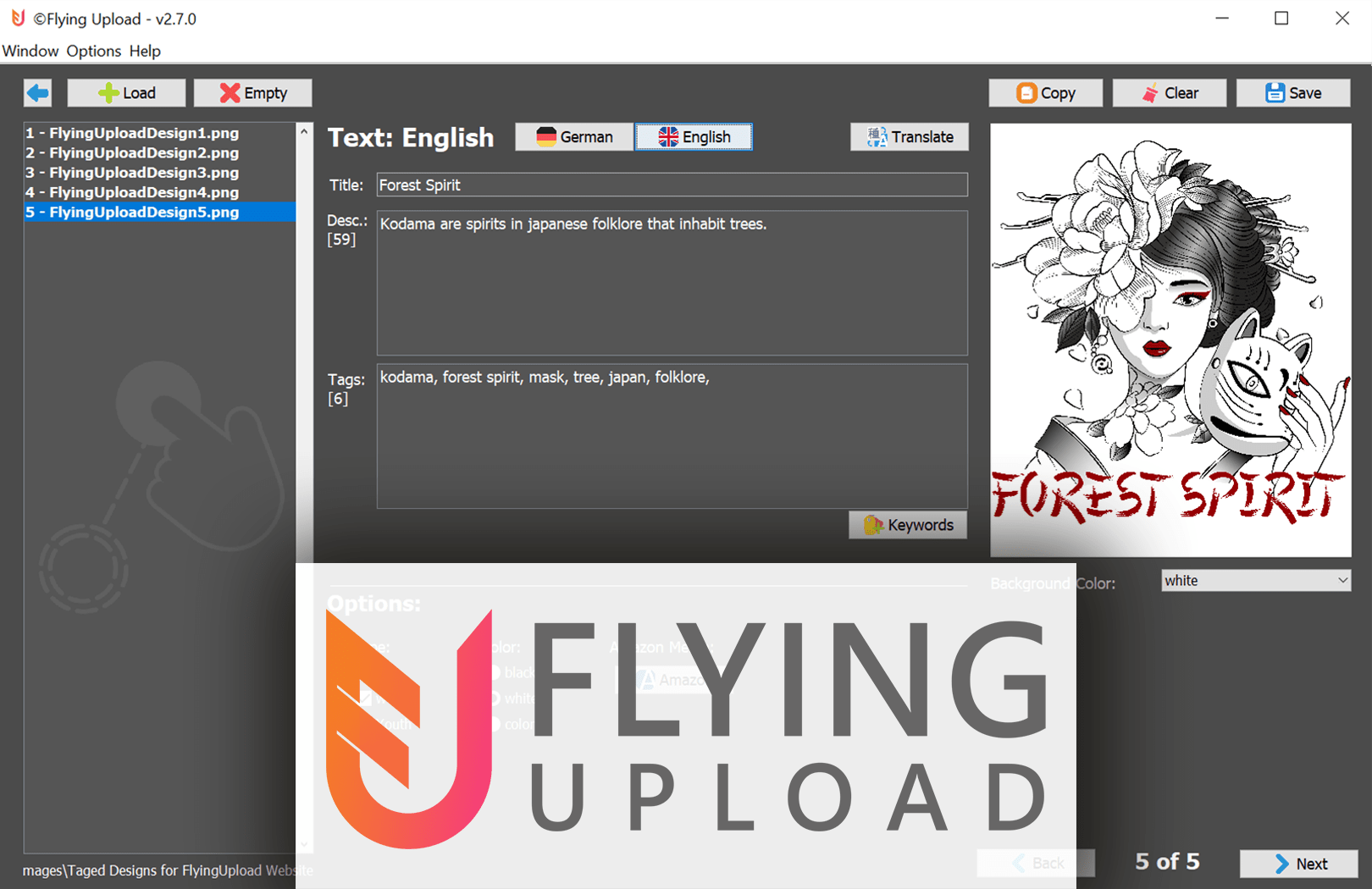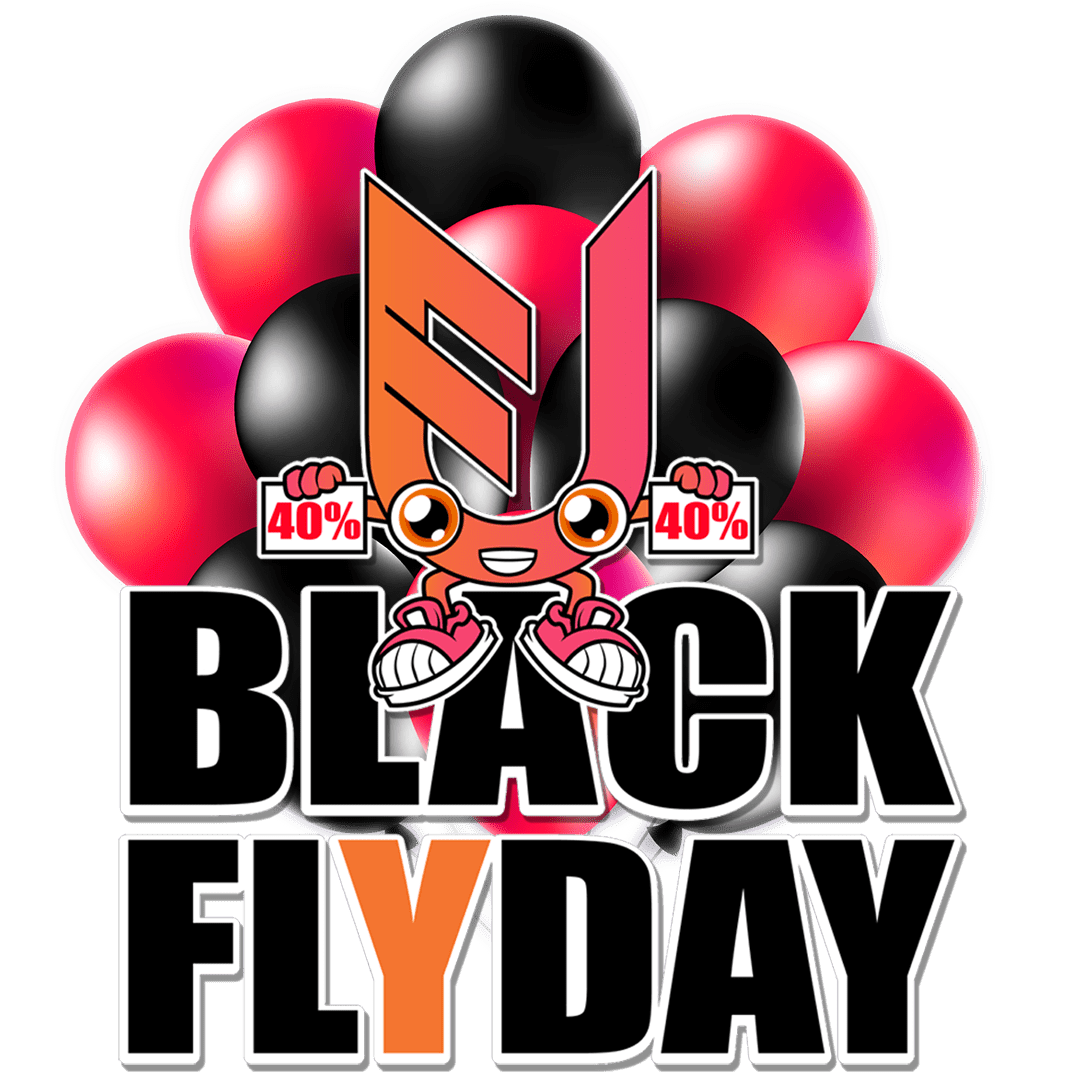Testing Page
Flying Upload Developer
Amazon Shirts
.
.
Download NEW Launcher
1. Delete the old folder you downloaded with Launcher 1.1.0* => all your data and settings are save and can be used afterwards
2. Download Flying Upload again like in the installation Tutorials (for Windows or MacOS)
3. Start your program, you now have the launcher version 1.1.1 => your license key should automatically appear in the new launcher
4. Use Flying Upload as always
*for everyone who downloaded Flying Upload before the 01.05.2020
You will get
uploads per month
POD Upload Tool – Upload your designs to Print on Demand Platforms Automatically
POD Automation Software – Automatic Design Upload, Print on Demand Upload Automation
Upload all your designs automatically to various POD platforms like: Merch by Amazon, Redbubble, Spreadshirt, and much more by using the a POD Upload Tool. Save time, upload more designs. Publish your designs on all print-on-demand platforms fast and easy. Be more efficient by Automation and use the POD upload automation tool for uploading your images, designs, shirts, and t shirts.
POD Automation
for your Print On Demand Business
Meet Your Personal Assistant
Let Flying Upload do the work for you
Edit Your Designs
Multiple languages
One click text translation
Keyword suggestions
Description templates
Save designs as Profiles
Merch By Amazon
Select specific products
All marketplaces and languages
Representative overview
Set colors
Translate your text
Easy to use
Search For Keywords
Synonyms
Long keywords
Used keywords
Bestseller keywords
Add keywords by one click
Trademark Check
Integrated Trademark Check
Check Trademarks while editing
Usable in every text field
All relevant Trademark Institutions
WIPO, EUIPO, USPTO, DPMA, IPO
Design Overview
Have an representative overview
Try different colors
Check position and scaling
Check texts
All Platforms In One Tool
Fast and secure uploading
Upload to multiple platforms parallel
Start, pause, or stop uploading
Resize images automatically
Upload report after each upload
Kindle Direct Publishing
Cover Generator: PNG ➜ PDF
Color Book Generator
Trademark Check for Books
Profile / Template Manager
A Closer View At Flying Upload
The problems of designing and uploading to various platforms
Problems
Many different platforms
Different uploading processes
Different languages
Comprehensive keyword search
Entering data multiple times
Time consuming and exhausting
Solutions
One window for multiple platforms
One unified process
One click translation
Keyword suggestions from search engines
Edit data once and save it to an XML file
Fast and easy: unified uploading process
Comparing Manual With Automation
- 10 Designs Manually: 1 hour
- 25 Designs Manually: 2 hours and 30 minutes
- 50 Designs Manually: 5 hours
- 10 Designs Automated: 20 minutes
- 25 Designs Automated: 45 minutes
- 50 Designs Automated: 1 hour and 30 minutes
Underlying assumptions: Each design is different and is uploaded to Spreadshirt.de, Spreadshirt.com, and Redbubble. The manual upload process to one platform takes on average 2 minutes for one design. For the bulk uploading automation the Print On Demand automation software Flying Upload is used. In this case the automated upload process requires one minute to finish the task. Through the parallel use the publishing of one design to all three platforms takes about 45 seconds. Each progress bar is set to a scale of 5 hours in total.
Our Concept For Sustainability
In comparison to Microsoft Excel, Flying Upload saves the data to XML files. This allows uploading and changing the data at any time.
Conventional Microsoft Excel
- Absolute path for images in Microsoft Excel files
- Relocation of design files makes the template invalid
- Bad usability
- Specific Microsoft Excel template for each platform
The Sustainable Way
- Save and load your designs from any folder
- Move your files without relocation problems
- Easy and intuitive user interface
- Edit window for multiple platforms
- Help with translation and keyword suggestions
Edit Your Designs As You Want
Let Flying Upload support you with multiple functionalities.
Easy to use and efficient.
 Design Overview
Design Overview
See the image while you are editing the design. Check all designs in a separate overview window with representative clothing.
 Translation
Translation
Translate all your texts with just one click into another language. Multiple languages like English, German, French, and Spanish are supported.
 Keyword Finder
Keyword Finder
Search for keywords within an integrated keyword finder. Remember used keywords, get synonyms, and more. Add the keywords by one click.
 Trademark Check
Trademark Check
Protects yourself and your account. Check Trademarks in all relevant Institutions like: WIPO, EUIPO, USPTO, DPMA, IPO.
 Copy Design Data
Copy Design Data
Save time by copying the data from one design to another instead of entering all the texts and options again.
 Suggest Descriptions
Suggest Descriptions
Get suggestions for descriptions. Add one of the various options by just one click and insert the suitable keywords for a great design description.
Sit Back And Upload Automatically
Let Flying Upload do the time-consuming upload process.
Get some time to relax and be amazed.
 Multiple Platforms
Multiple Platforms
Edit your design only once and upload it to multiple platforms automatically. Platforms like Amazon Merch, Spreadshirt, Redbubble, and others.
 Parallel Uploading
Parallel Uploading
Save time and upload your designs parallel to multiple platforms. There is no limitation for uploading to several platforms at once with Flying Upload.
 Full Control
Full Control
Flying Upload provides full control during the uploading process. Start, pause, or restart all uploading processes individually at any time.
 Report
Report
After each upload a report is provided. See the history of the upload in an overview, which shows you what happened during the upload.
 See The Progress
See The Progress
See the progress of each uploading process within a bar. Get a list of all designs which are uploading by hovering over the name of the platform.
 Background Upload
Background Upload
Let uploading processes work in the background. Through the automation you can do something else on the computer or drink a coffee.
Enjoy Designing And Uploading
Let’s see more features and look at the specs
 Drag And Drop
Drag And Drop
Experience intuitive usability with Drag and Drop functionalities. Drag and Drop all your design files within Windows and MacOs.
 Light/Dark Mode
Light/Dark Mode
Use the Light or the Dark mode within all windows of Flying Upload. Change the mode dynamically during the usage of the tool.
 XML Files
XML Files
Edit the design once and save all your data, like texts and options for the designs, in XML files. Reuse the data through the sustainable approach.
What We Support
English, German, French, Italian, and Spanish
Windows
MacOS

Focus On Your Designs
Make Uploading Easy
Flying Upload
What are you waiting for? Get the great
power of a personal assistant and start
uploading automatically today!
Recommended
Designs as PNG files
Designs with 4500x5400px
Monitor: HD-Ready or higher
System Requirements
Windows 7, 8, and 10
MacOS 10.11 or higher
64 Bit Operating System
RAM: 4GB or more
Available Packages
Flying Upload is available in the following three packages: Beginner, Advanced, and Pro