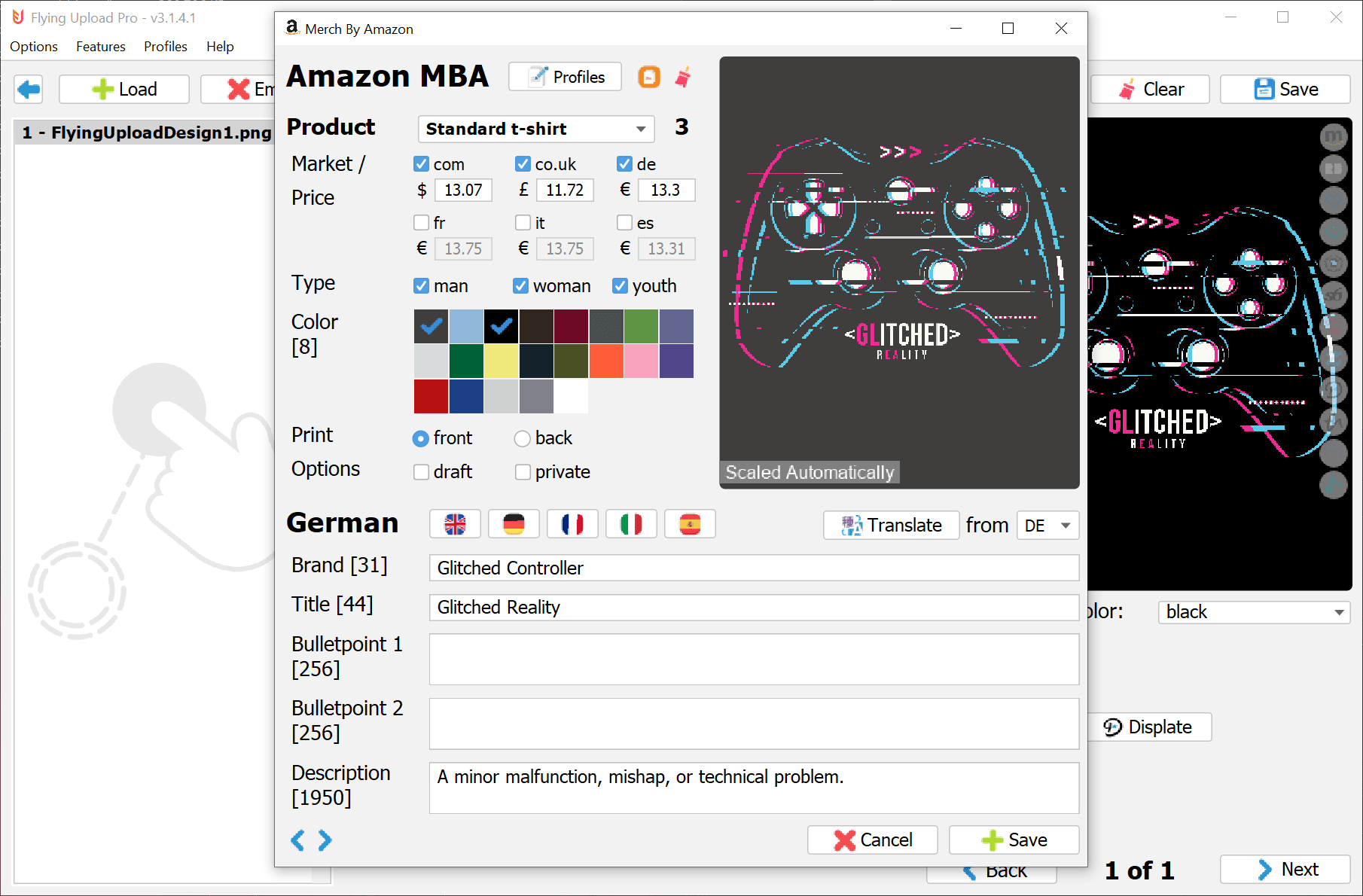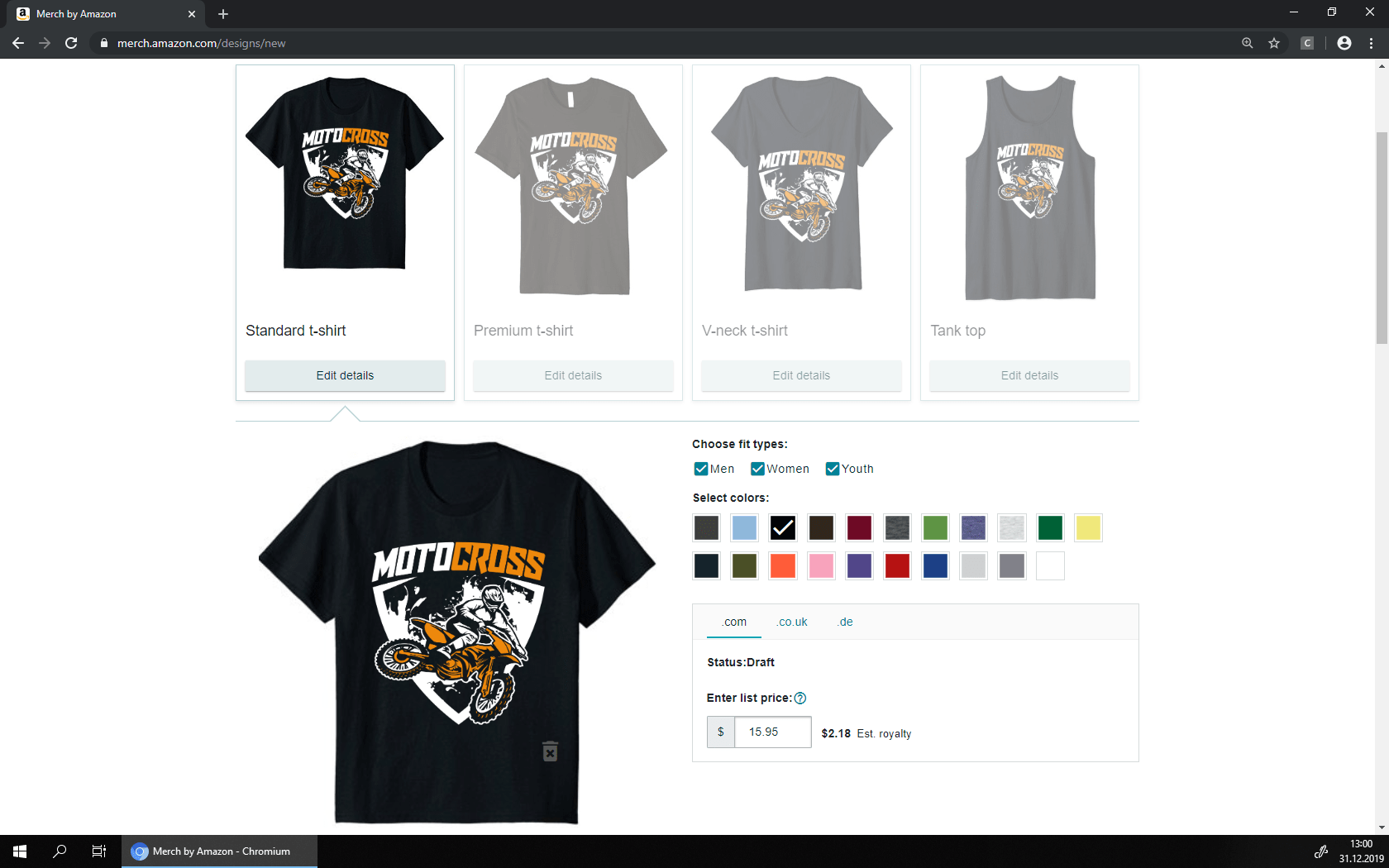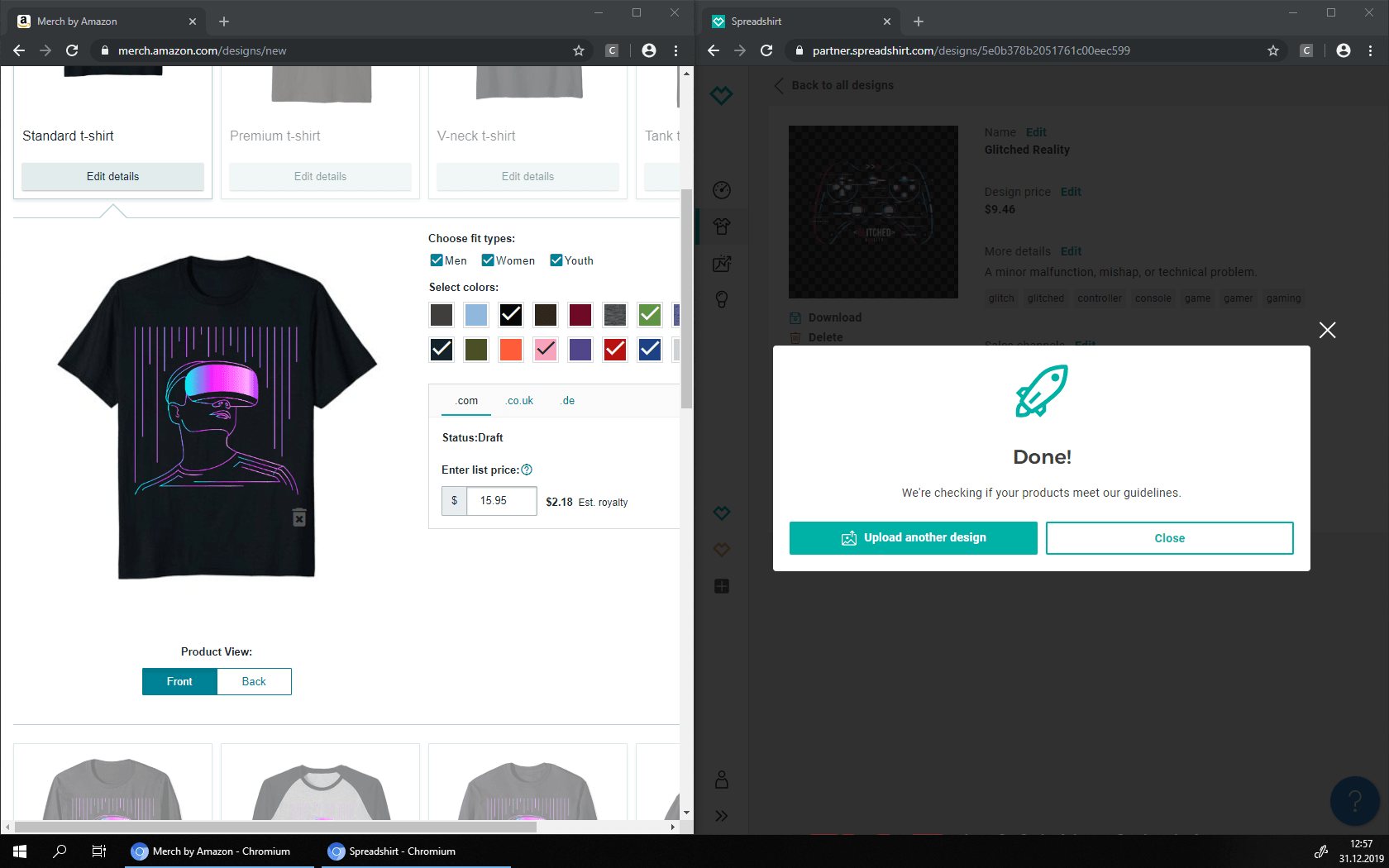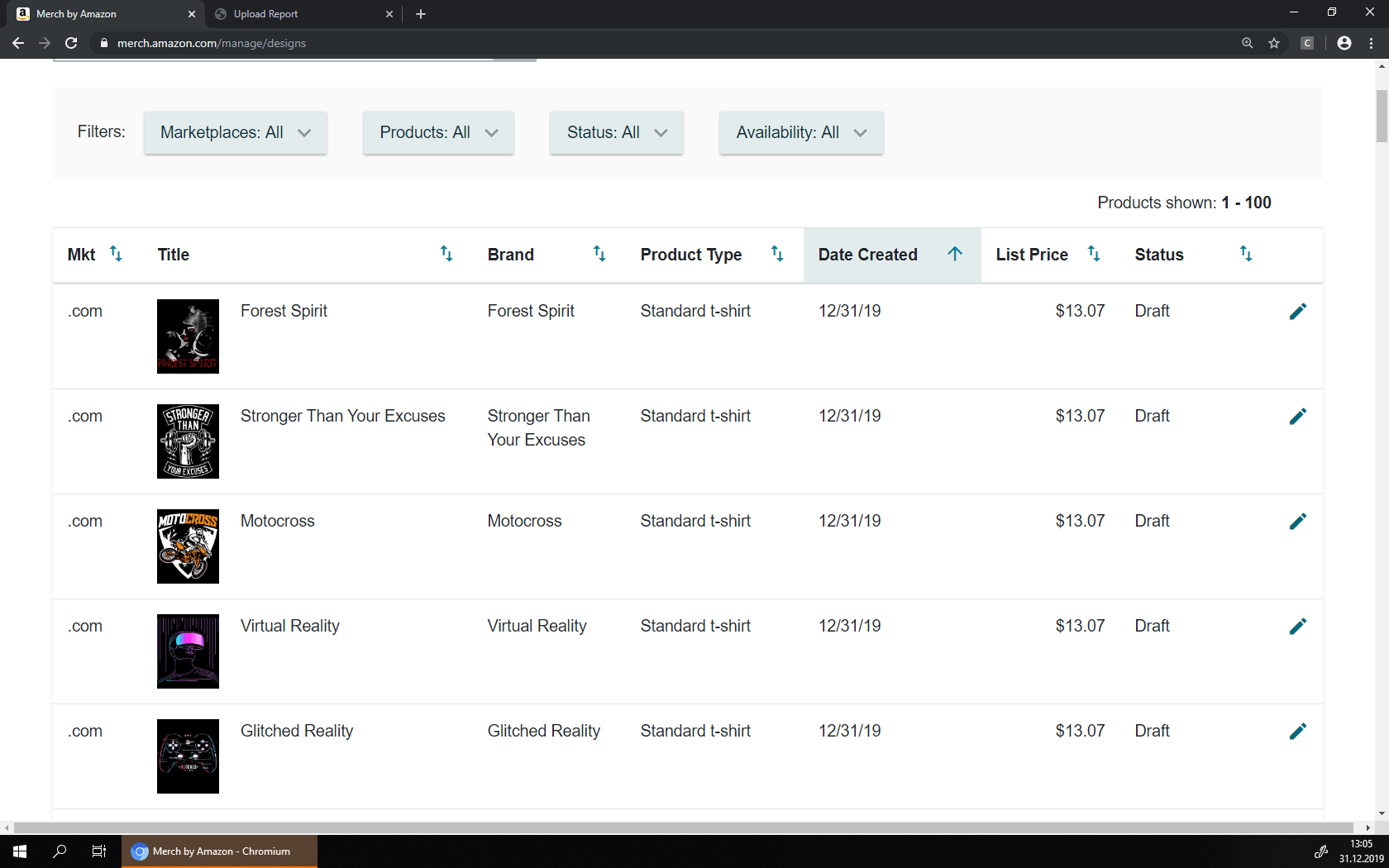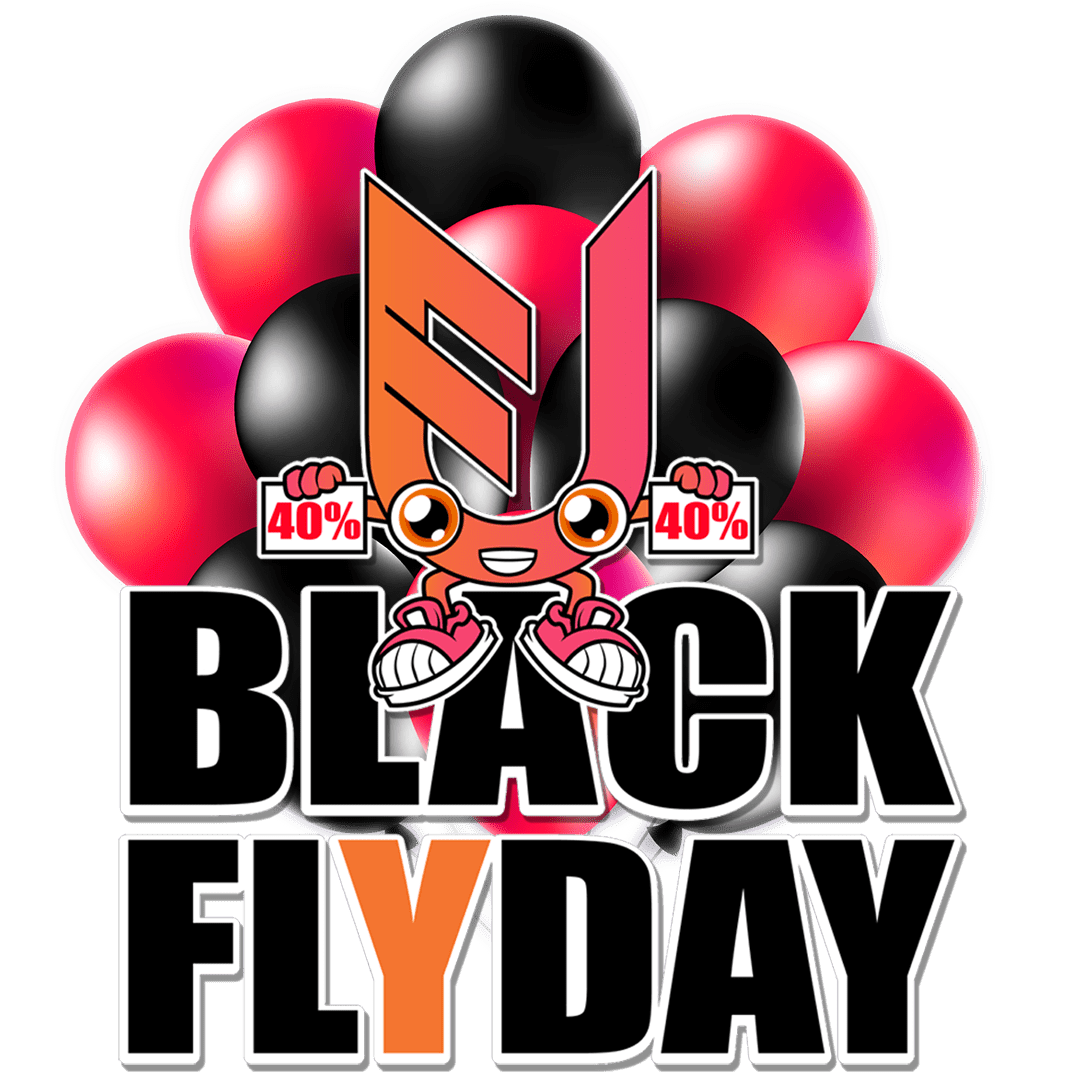Amazon Merch Automation
Amazon March Upload Tool
Amazon Merch Upload Automation
Do I need the Amazon Merch upload automation?
Uploading individual designs to Merch By Amazon respectively Amazon Merch has become easier and more intuitive. However, this work can quickly become monotonous and very time consuming when it comes to uploading many designs daily to various platforms.
If you have already reached the point where uploading to Amazon Merch and other Print On Demand platforms has become too time-consuming, you should consider uploading by a Amazon Merch automation tool. This simplifies the publication of your designs on the various POD platforms and you can save many hours of time.
Flying Upload is an application for the Amazon Merch upload automation or easier said you can automatically put designs online on various POD platforms.
How Can You Automate Merch By Amazon?
Amazon Merch automation with Flying Upload
This Amazon Merch Upload Tool offers much more than just placing your designs online. Flying Upload combines all functionalities which are required in the Print On Demand area in order to upload your designs as effectively and time-saving as possible.
✔ Integrated keyword search | ✔ Integrated translation | ✔ Suggested descriptions
Keyword suggestions such as synonyms, similar keywords, and already used keywords can be searched. Descriptions can be generated and don’t have to be rewritten for each design. All texts can be translated from English into German, French, or Spanish with just one click.
✔ Automated uploading| ✔ Parallel uploading | ✔ Full control during the upload
Edited designs can be uploaded completely automated to the Print On Demand sites such as Merch By Amazon, Spreadshirt, Redbubble and others. For more efficiency, all designs can also be published on all available pages simultaneously in one run. To ensure full control at all times, each upload process can be started, paused, continued, and stopped.
✔ Uploading in the background | ✔ Intelligent architecture| ✔ No upload limits
The Amazon Merch Upload can run automatically in the background while the user can continue working on his computer without limitations. To prevent interruptions, the algorithm in Flying Upload has been designed in a way that automatically recognizes when websites react with a delay. The algorithm then dynamically adjusts the speed of the process. The Amazon Merch Upload Tool does not impose any limits. This means that uploads can be carried out until the limitation of the specific page is reached.
✔ Merch By Amazon automation or also called MBA automation made easy
The application is as user-friendly and simple as possible. For instance, there is a copy function, drag & drop, display of the designs, and a clear menu. The use of all functions has been developed as intuitively as possible and the use of all features is explained in the tutorials. These offer simple step-by-step instructions. Our team helps you with open questions. Our Print On Demand automation tool for Amazon Merch and other providers can be used on both operating systems: Windows and MacOS.
Uploading with Flying Upload
Amazon Merch Upload Automation
1. Edit Your Designs
Integrated text translation
Integrated keyword finder
Suggested descriptions
Copy function for quick editing
Easy to use: Drag & Drop, …
Multiple languages: English, German, ….
2. Start The Upload
Many different Print On Demand platforms
Parallel uploading possible
Full control: start, pause, continue, stop
Displayed progress while uploading
Auto login
3. Automated Uploading
Fast and secure uploading
Amazon Merch automation
Uploading in the background
Simplified process
Saving many hours uploading
Parallel Upload
Upload to multiple platforms simultaneously
Merch By Amazon automation
Spreadshirt.co.uk/.de/… and .com
Redbubble
Shirtee
…
4. Final Report
All designs uploaded
All designs published
Report after upload process
Upload to Amazon Merch Automatically
Let Flying Upload do the time-consuming upload process.
Get some time to relax and be amazed.
 Translation
Translation
Translate all your texts into English, German, French, or Spanish with just one click. Automated translation for the American and European market.
 Keyword Finder
Keyword Finder
Search for keywords using the integrated keyword finder. Remember used keywords, get synonyms, and more. Add the keywords by one click.
 Automation
Automation
Save time and upload your designs to multiple POD platforms simultaneously. Platforms like Spreadshirt, Redbubble, Merch by Amazon and more.
Focus On Your Designs
Make Uploading Easy
Flying Upload
power of a personal assistant and start
uploading automatically today.
About the application
More about: Flying Upload and it’s functionalities.
Spreadshirt
Find out more about: Spreadshirt Automation
Redbubble
Find out more about: Redbubble Automation.