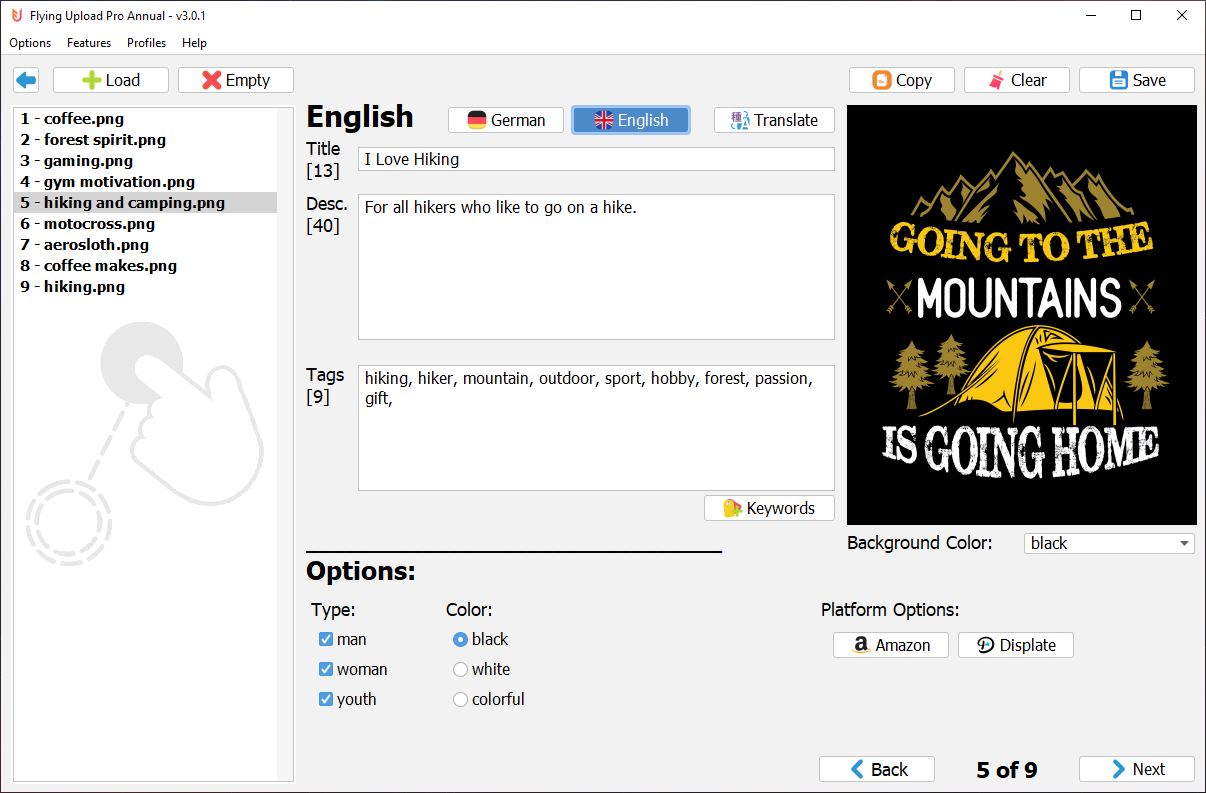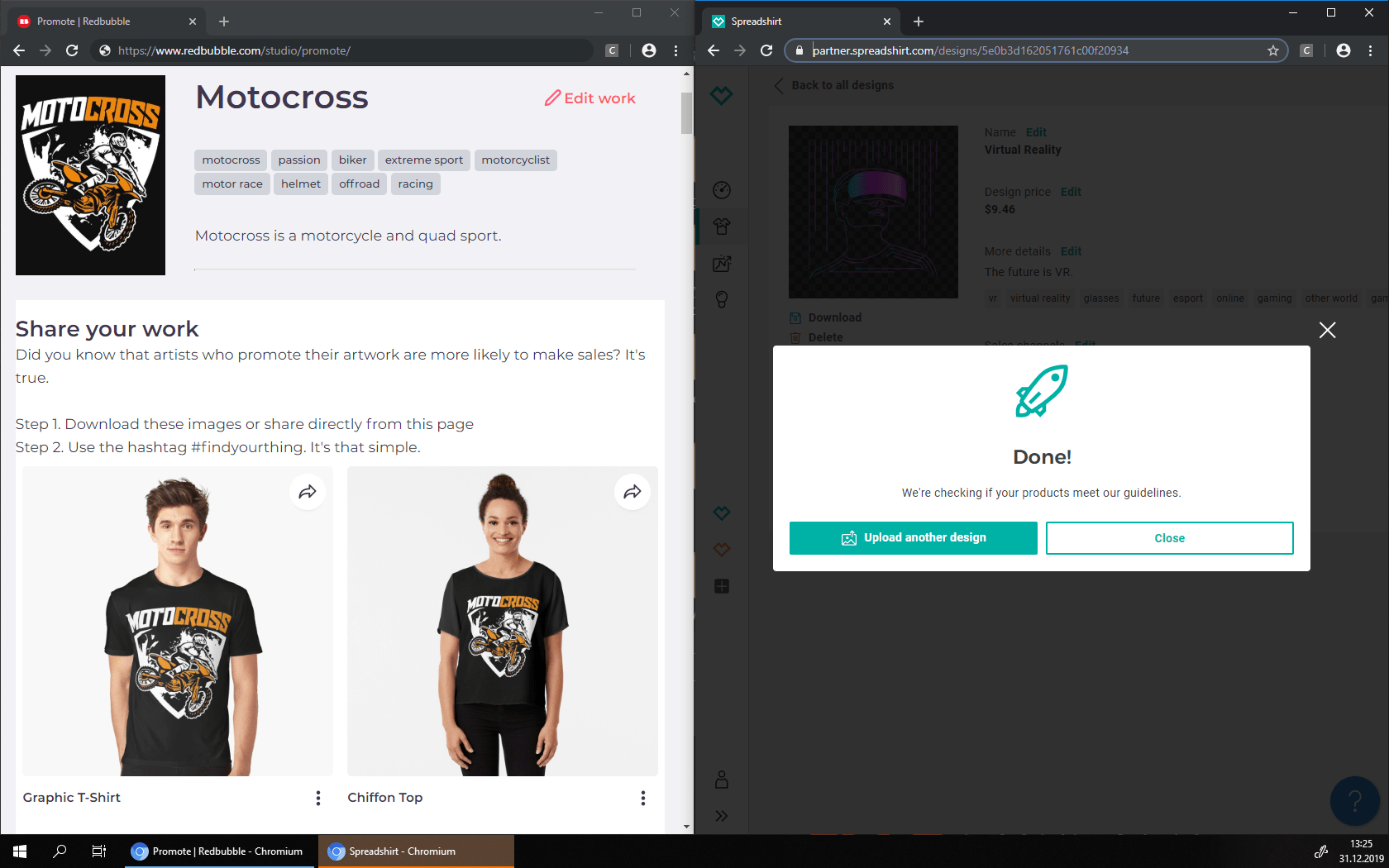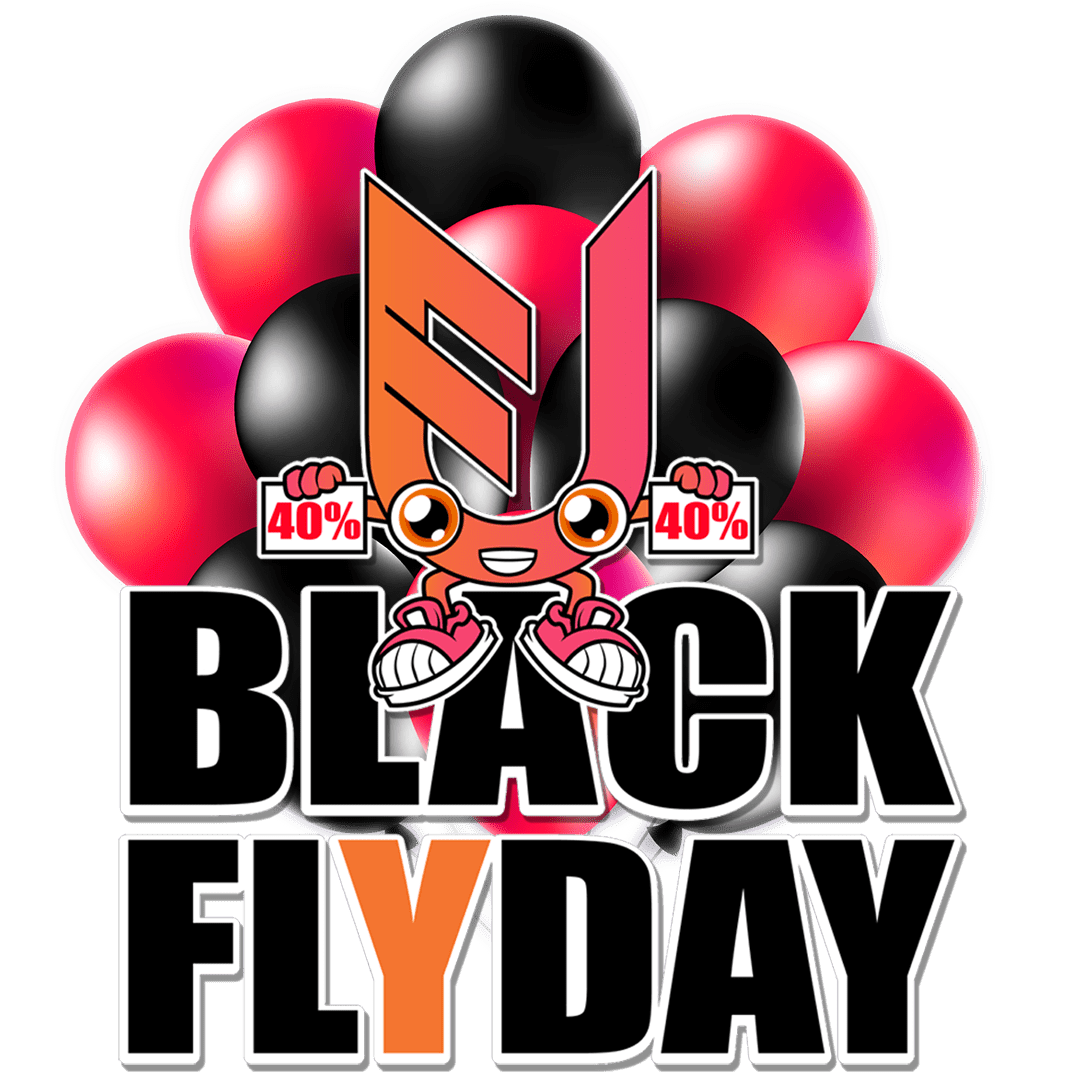POD Bulk Upload Automation
Print-On-Demand Batch Uploading
What Is POD Bulk Uploading?
Do I need POD bulk uploading automation or batch uploading?
Publishing individual designs to Redbubble, Spreadshirt, or Merch By Amazon has become easier and more intuitive. However, this work can quickly become monotonous and very time consuming when it comes to publishing many designs on a daily basis to various platforms.
If you have already reached the point where uploading to various Print On Demand platforms has become too time-consuming, you are probably already consider uploading by a POD automation software. This simplifies the publication of your designs on the various POD platforms and you can save many hours of time.
Bulk or batch publishing means to publish many designs daily or even in one run. This can be done manually, which is extremely time consuming, or through an upload application like Flying Upload.
Comparing Manual With Automation
POD upload 50 designs a day and more
Manuell
- 10 Designs Manually: 1 hour
- 25 Designs Manually: 2 hours and 30 minutes
- 50 Designs Manually: 5 hours
Automated
- 10 Designs Automated: 20 minutes
- 25 Designs Automated: 45 minutes
- 50 Designs Automated: 1 hour and 30 minutes
Underlying assumptions: Each design is different and is uploaded to Spreadshirt.de, Spreadshirt.com, and Redbubble. The manual upload process to one platform takes in average 2 minutes for one designs. For the bulk uploading automation the Print On Demand automation software Flying Upload is used. For this case the labeling for one design takes one minute. Through the parallel use the publishing of one designs to all three platforms takes about 45 seconds. Each progress bar is set to a scale of 5 hours in total.
What Is The Platforms Opinion?
Print On Demand bulk upload automation scripts
This may be the dark side of the Print On Demand business. Generally speaking, the websites don’t like if you are spamming scaled or inappropriate designs. This means uploading the same design in 10 or 20 different colors, or copying the same designs 40 times by changing just one word on the image itself. Bulk or batch publishing can also mean trying to upload hundreds of stock images from various stock photo sites. These are the things the websites are concerned about if it comes to POD bulk uploading, merch batch upload, or POD upload applications.
Websites want to have unique designs which are designed by you or your designers and are adding value to the Print On Demand marketplace. This does also mean adding your own ideas and not only copying designs from other designers.
Let’s get back to POD upload automation. For sure every website has its own opinion when it comes down to the automation of uploading all your images. We contacted the various platforms for our tool and asked whether it is allowed to use Flying Upload. Spreadshirt and Shirtee do not mind if you upload with a tool. RedBubble, Teespring, and Merch by Amazon recommend to use their own framework. Nevertheless, no platform has explicitly forbidden to use an upload tool and it is not prohibited in the terms of use of the websites. In our case: Flying Upload pretend to be a normal user and is doing exactly the same things. To avoid spamming the POD platforms, most of the sites like, RedBubble, Merch by Amazon, Spreadshirt, and others have daily limits, copyright checking, and checks for inappropriate contents.
What Are The Advantages Of Bulk Uploading?
Is a Amazon Merch batch uploader worth it?
POD bulk uploading saves you a lot of time uploading all your shirt designs to various sites. The problem with manually publishing your designs is that you are repeating the same task over and over again. This is not only time consuming but also exhausting and monotonous. Putting it into another perspective and ask yourself: how many hours am I spending uploading my t-shirt designs a month?
Computers are well engineered to perusing recurring tasks. For this reason, it can also be used to automate the uploading of all your images. In this case the advantages really depend on which batch upload tool you are using. Simple POD bulk upload tools can save you time, but there is still more you can get from POD upload scripting or automation.
Flying Upload is an application for automating the POD business or easier said you can automatically put designs online on various POD platforms. However, the tool is much more. With the integrated keyword finder keyword suggestions such as synonyms, similar keywords, and already used keywords can be searched. Descriptions can be generated and don’t have to be rewritten for each design. All texts can be translated from English into German, French, or Spanish with just one click. Data from already edited images can easily be copied. All of these features are not only saving you many hours of time but also adding a complete package for having the full comfort and control for a great user experience.
In summary pure bulk uploading can saves you many hours. However, you can go a step further and use an advanced Print On Demand software like Flying Upload. By doing so you can not only save many hours of additional time but also getting your work done smoothly and easy.
Uploading With Flying Upload
A Print On Deamnd upload automation software
This POD batch upload automation application offers much more than just placing your images online. Flying Upload combines all functionalities which are required in the Print On Demand area in order to publish your designs as effectively and time-saving as possible.
✔ Integrated keyword search | ✔ Integrated translation | ✔ Suggested descriptions
✔ Automated uploading | ✔ Parallel uploading | ✔ Full control during the automation
1. Edit Your Designs
Integrated text translation
Integrated keyword finder
Suggested descriptions
Copy function for quick editing
Easy to use: Drag & Drop, …
Multiple languages: English, German, ….
2. Start The Upload
Many different Print On Demand platforms
Parallel uploading possible
Full control: start, pause, continue, stop
Displayed progress while uploading
Auto login
3. Automated Uploading
Publish to multiple platforms simultaneously
Fast and secure uploading
Uploading in the background
Simplified process
Automate Print On Demand
Saving many hours of uploading
Focus On Your Designs
Make Uploading Easy
The application is as user-friendly and simple to use as possible. For instance, there is a copy function, drag & drop, display of the images, one click tralnslation, and much more. All functions have been developed as intuitively as possible and the use of all features is explained in the tutorials. These offer simple step-by-step instructions. Our team helps you with open questions. Our Print On Demand automation tool for Redbubble, Spreadshirt, Merch By Amazon and other providers can be used on both operating systems: Windows and MacOS.
Flying Upload
save many hours of time and start
uploading automatically with full comfort
and a great user experience today.
Amazon Merch
Find out more about: Amazon Merch Automation
Spreadshirt
More about: Spreadshirt Automation
Redbubble
Find out more about: Redbubble Automation.